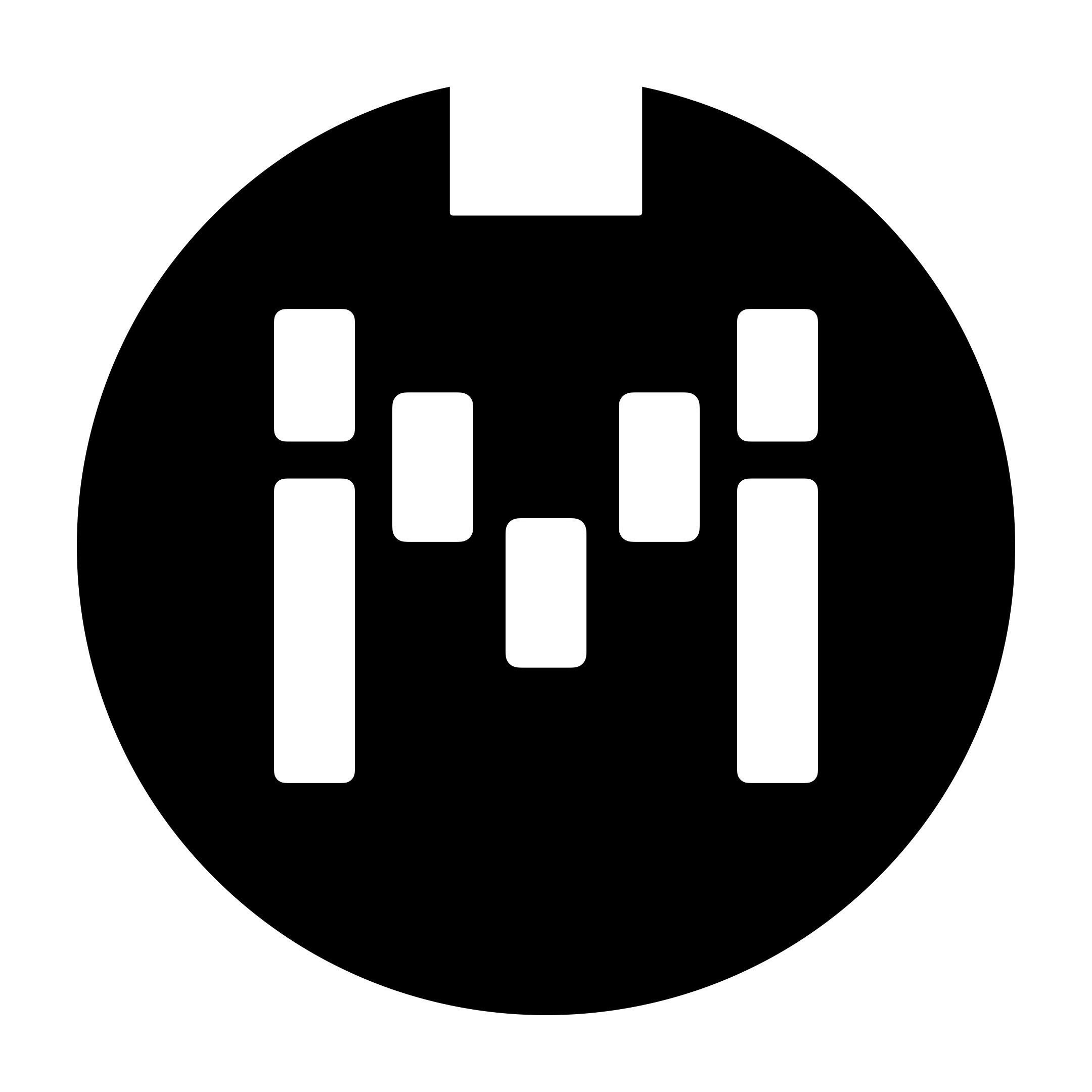Firmware Upload Failure
When uploading the firmware, one rare occurrence where the device shows a blank screen might happen. This would mean that the update process was not successful.
Causes
First, check that you have the correct firmware downloaded, and are not loading a firmware for the wrong device i.e. MC3 firmware into a MC6 Controller.
Unpowered USB Hub
One common cause for this is using an unpowered USB hub when connecting the device to the computer. Where possible, try to connect the device directly to the computer.
Faulty USB Cable
A faulty USB cable can disrupt the update process and cause the controller to brick. If you are unable to resolve it with the steps below, please try to use a different USB cable.
Steps to resolve the issue
When this occurs and no device is detected on the Firmware Uploader software, you’ll need to carry out the following steps:
Remove the backplate
There is a tact switch on the circuit board that resets the device (This will not affect your data).
On the MC6 MKII, the switch is on the underside of the board below
Switch A.On the MC3, MC8 and MC6 PRO, the tact switch should be immediately visible (there is only one tact button on the circuit board).
With the device connected and the Firmware Uploader software running, press the button once. The device should appear on the Firmware Uploader. You can then upload the firmware again as per normal.
If pressing the button once does not help, unplug the USB cable, hold down the tact switch (reset button) and then connect the cable. Wait 3 seconds before releasing the button. The device should appear after that and you can upload as per normal.
Pressing the button will call up the Bootloader, which will be detected by the Firmware Uploader software. You can then proceed to upload the firmware as per normal.
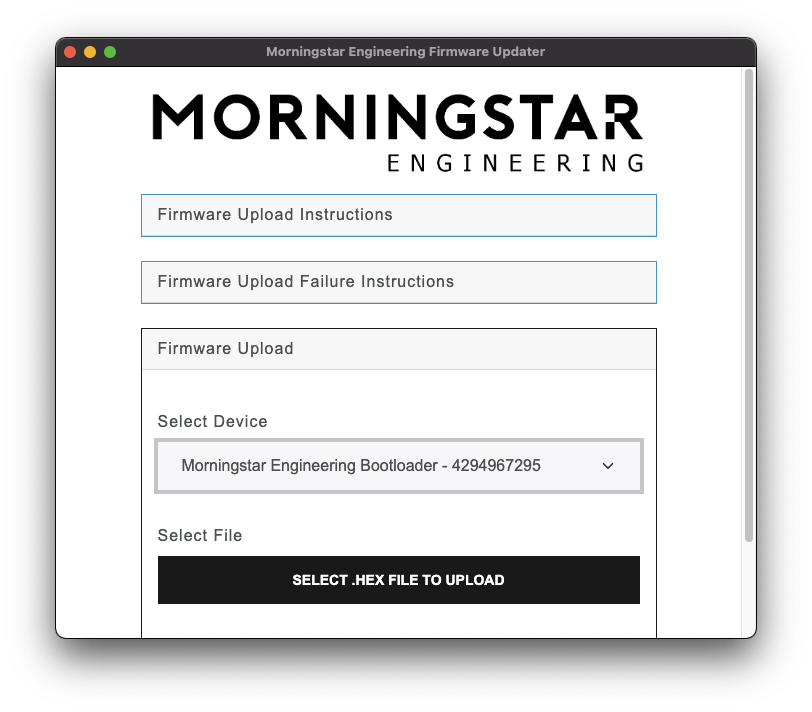
How to upload a firmware to your controller
If the steps above are not successful, there is a chance that the USB cable might be faulty, or the USB Hub you are using is not compatible.
Still need help? Email us with a description of your problem.