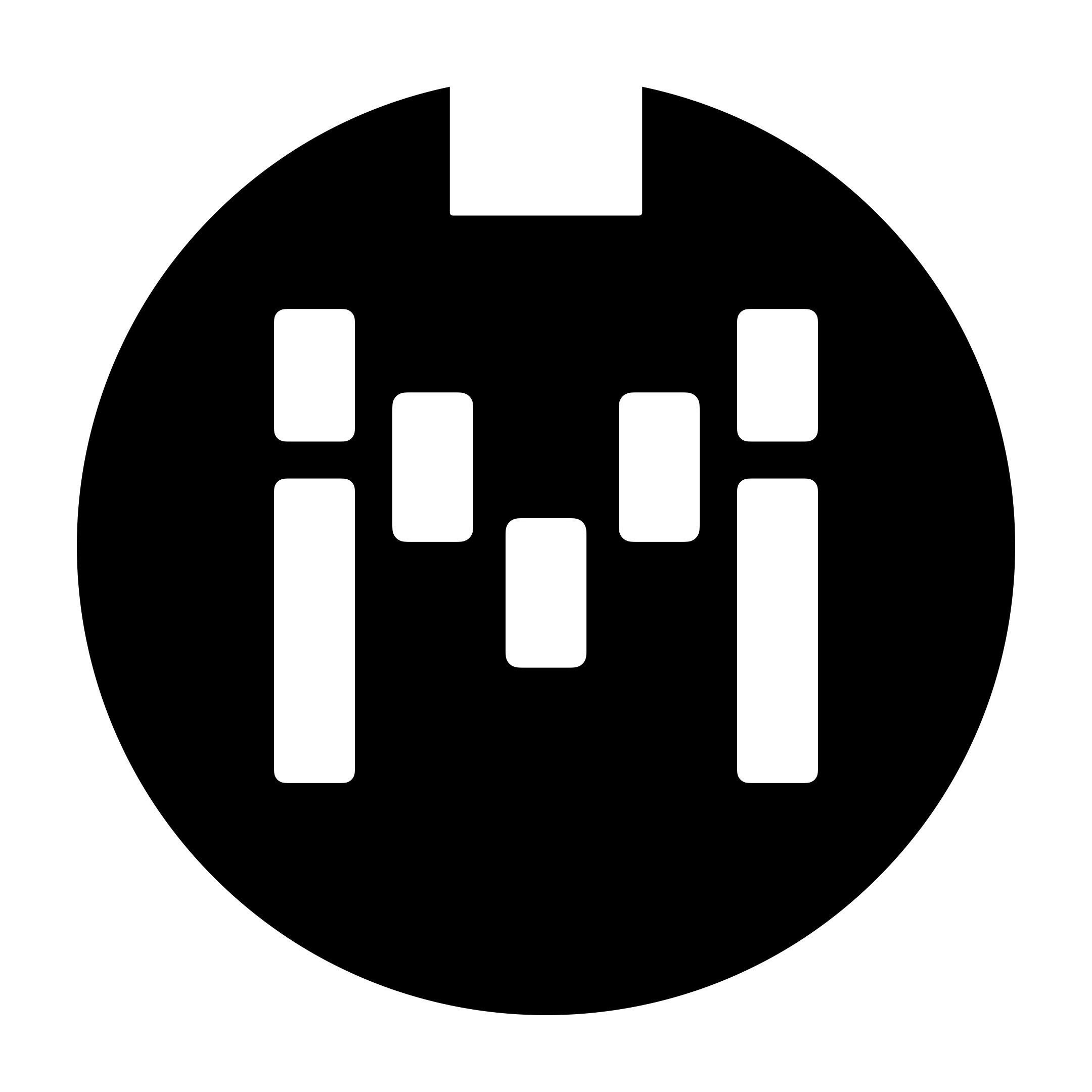Toggle Switch Mode (send different MIDI messages with each alternate press)
🎥 For a video demonstration and tutorial on how to use Toggle Mode, watch this:
In our MIDI controllers, users can toggle between two sets of MIDI messages.
Each preset has two toggle positions Position 1 and Position 2.
Each preset also has a Toggle Mode setting as well as a Preset Blink setting.
To toggle between two MIDI messages, the Toggle Mode setting needs to be turned On. When the Toggle Mode setting is turned on, the preset will toggle between Position 1 and Position 2 each time it is engaged by any action. If the Preset Blink setting is turned on, the preset name will blink on the controller to indicate that it is in Position 2. The preset will also display the Toggle Name when it is in Position 2. If Toggle Name is empty, it will default to the Short Name.
In the Preset Messages, you can then pair which messages you want to send in which position. This is set using the Pos parameter in each message, which determines whether the message will be sent in Position 1 or Position 2.
How to toggle Presets
There are a few ways to toggle the Preset.
Setting the Preset Toggle Mode to
On.This will toggle the Preset whenever the Preset is executed, regardless of action.
Using a
Toggle Presetmessage typeThe
Toggle Presetmessage type can be programmed into the Preset and paired with a specific action, such that the Preset only toggles when theToggle Presetmessage type is executed.
Using a
Set Togglemessage typeYou can set the Toggle states for all the Presets in the bank with the
Set Togglemessage type.
Example 1
In the screenshot below, the preset is programmed to send a CC#0 Value 0 message when it is in Position 1. When it is in Position 2, the preset will send a CC#0 Value 127 message.
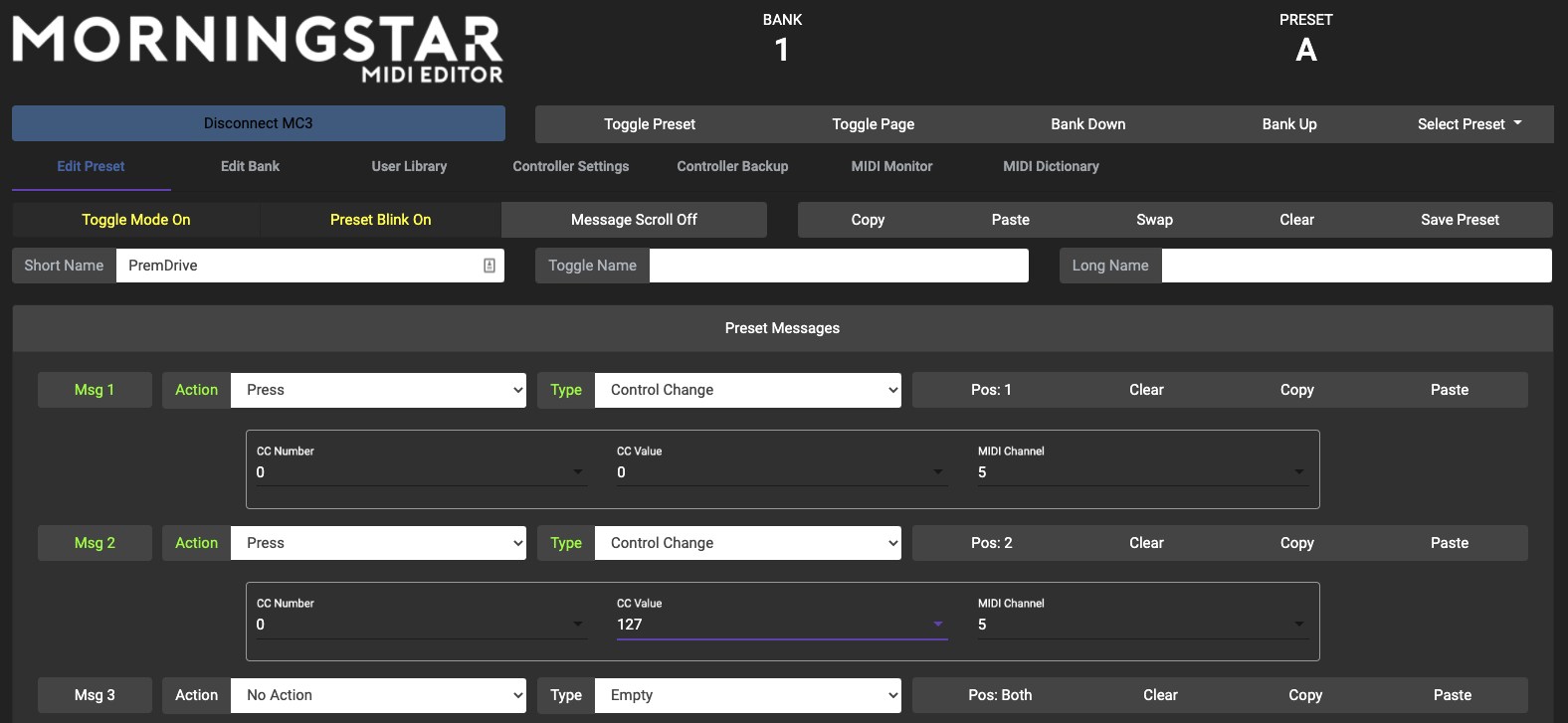
Messages can also be sent in both toggle positions by setting message Pos parameter to Pos: Both