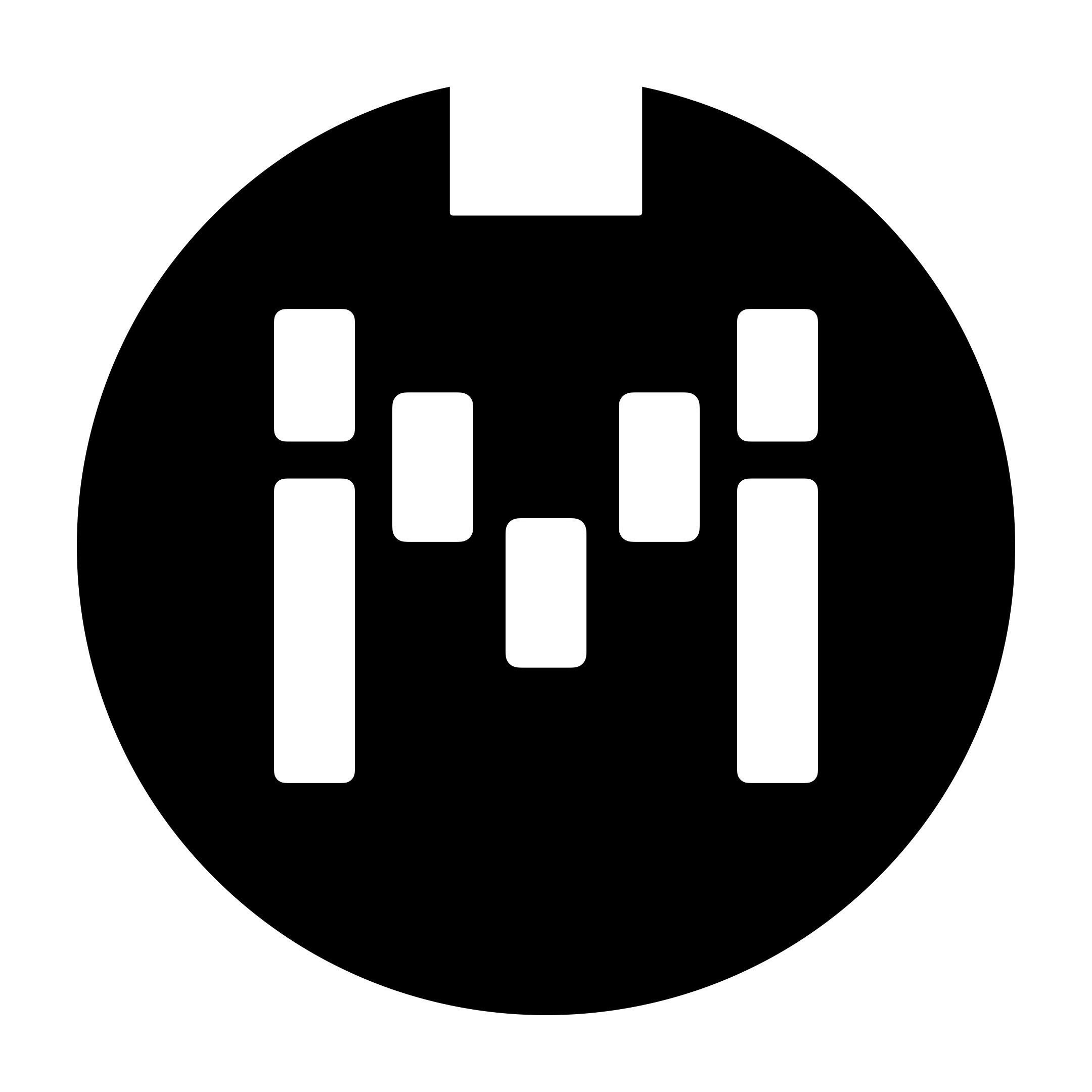Android Permissions Error
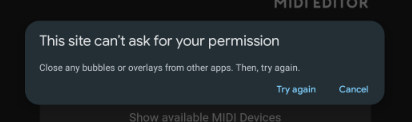
Solution
Go to SETTINGS > APPS
Select the three dot menu and choose SPECIAL ACCESS
Then choose APPEAR ON TOP
Disable all
Go back to browser and grant MIDI permissions
You can now go back and re-enable appear on top permissions for other apps