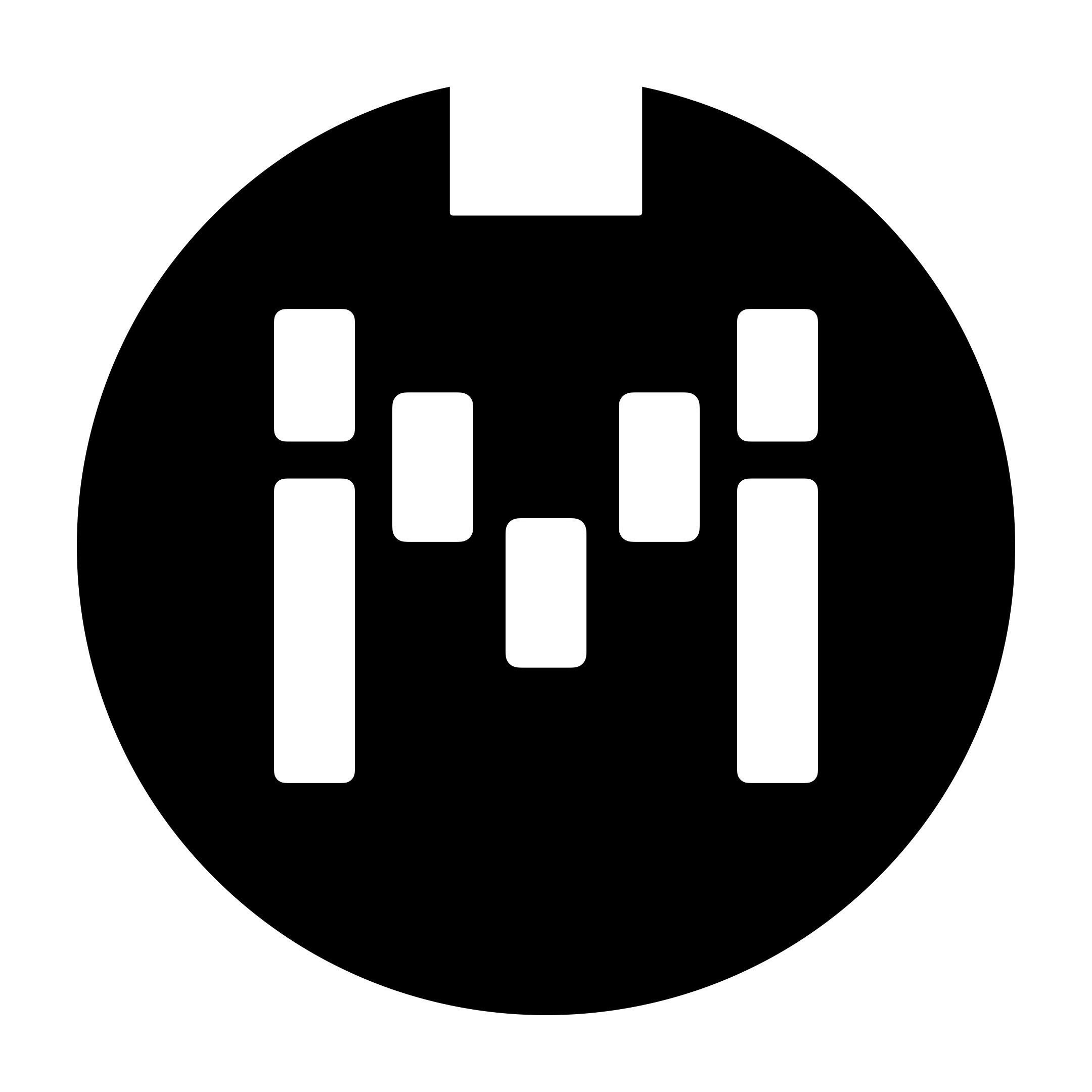Boss
Boss FS7 Footswitch
When using the FS7 as an Aux Switch, the FS7 needs to be powered in order for it to work as a momentary switch.
The polarity setting needs to be set to II and Mode to MOMENTARY.
As usual, a Stereo TRS cable needs to be used - a Mono TS cable will not work.
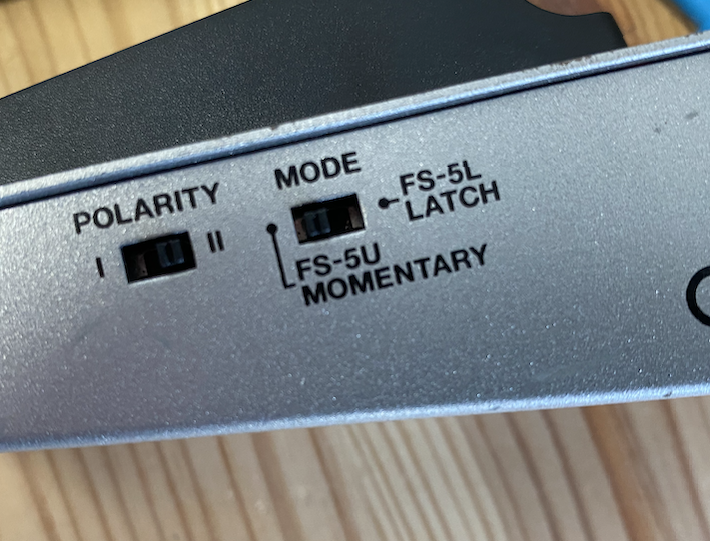

Boss RC5
Connecting the MC6MK2 or MC8 to the RC5.
You can connect it in a couple of ways:
1. Using the DIN5 MIDI OUT from the MC8. You will need to use a 5 Pin MIDI to 3.5mm TRS Type A cable. Boss sells this: https://www.boss.info/global/products/bmidi-5-35/
If you purchase from Amazon or other websites, do note that it needs to be labelled as Type A, as there are many variations around with different connections.2. Using the 1/4" Omniport from the MC8. You will just need a 1/4" to 1/8" TRS cable for this. You can also just use a standard 1/8" to 1/8" TRS cable, and then a 1/8" to 1/4" adaptor like this:
When sending MIDI CC message, you need to send a CC message with value 127 and then value 0 together to trigger the function on the RC5.
Boss RV-500 / DD-500 / RC-500
There is no CC MIDI Implementation chart for these devices. You need to go into the MIDI menu in the device to map the functions to a CC number.
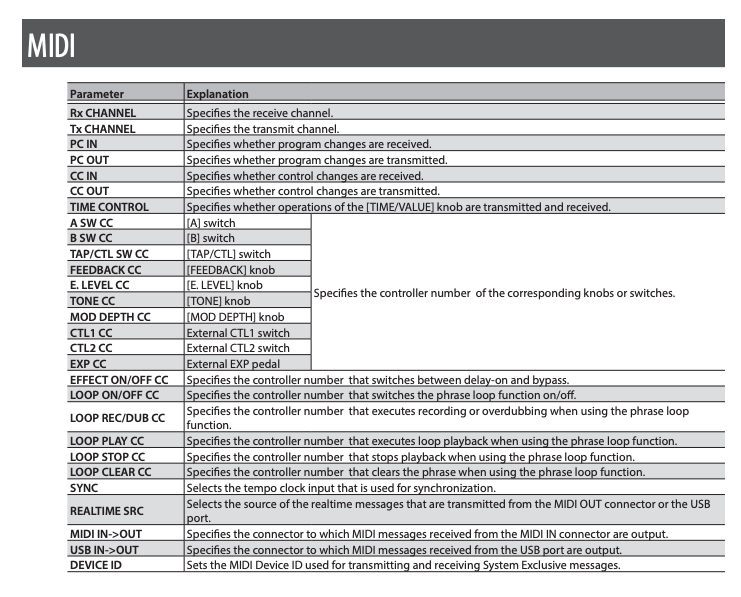
From the DD-500 manual
More info on recalling presets here: https://forum.morningstar.io/t/mc6-dd-500-how-to-select-presets-in-other-banks/1138/2
Boss DD-200
There is no CC MIDI Implementation chart for this device. The functions needs to be mapped to a CC number to control it. Same goes for the PC number to recall the Presets on the DD-200.
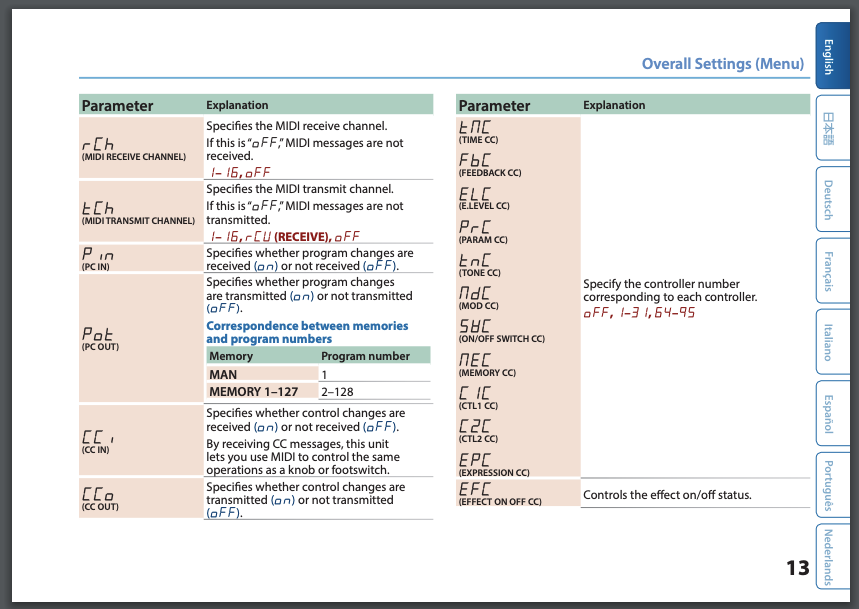
https://static.roland.com/assets/media/pdf/DD-200_eng02_W.pdf
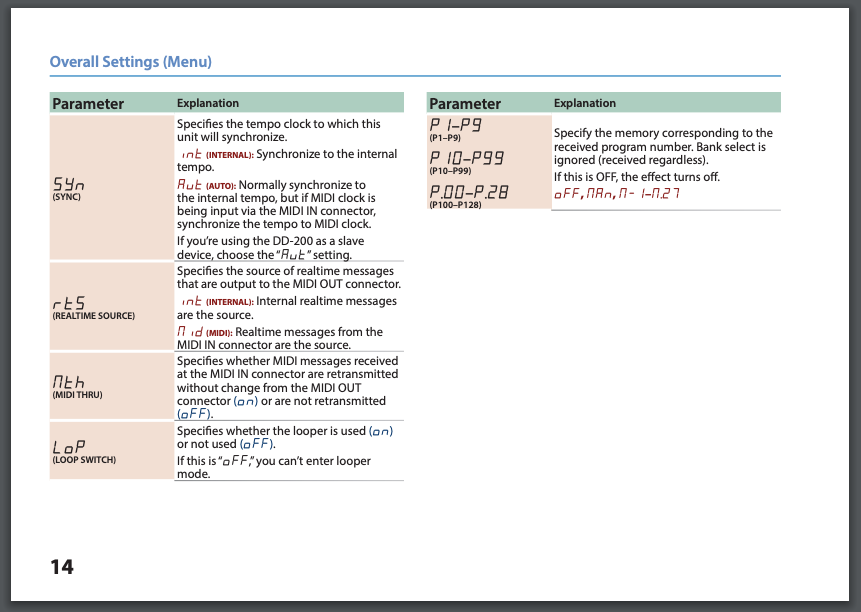
https://static.roland.com/assets/media/pdf/DD-200_eng02_W.pdf