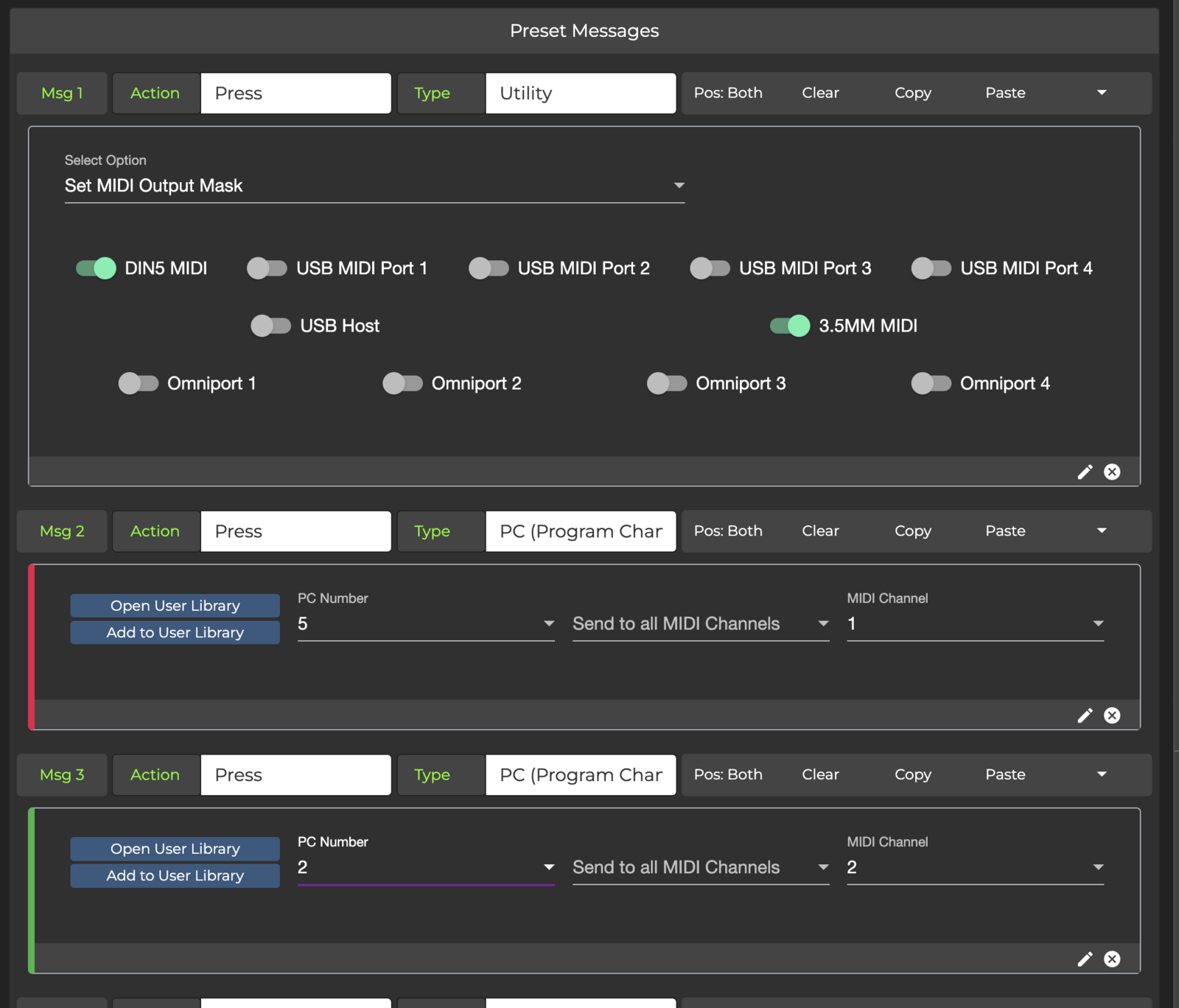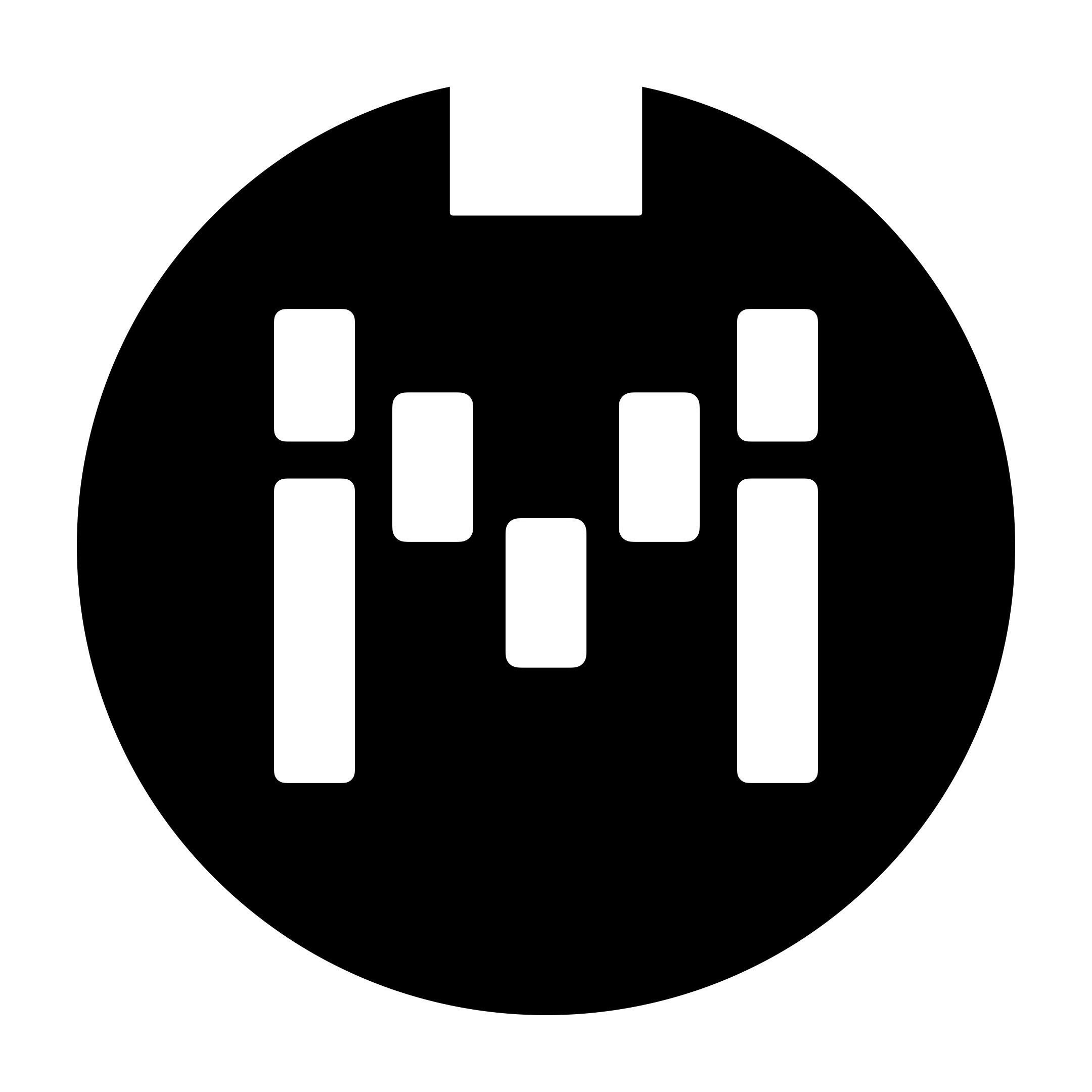How to limit MIDI Clock to specific ports
By default, when the MC is generating MIDI clock, it is sent out to all ports (DIN MIDI OUT, Omniports, USB etc).
If you need to limit MIDI clock to specific outputs (because you do not want certain connected devices to receive MIDI clock), there are 2 ways to do it.
Using the MIDI Clock Port Settings in the Controller Settings >> General Configuration
In Firmware v3.12m we added a MIDI Clock Port select feature to allow the controller to send MIDI Clock only to specific outputs.
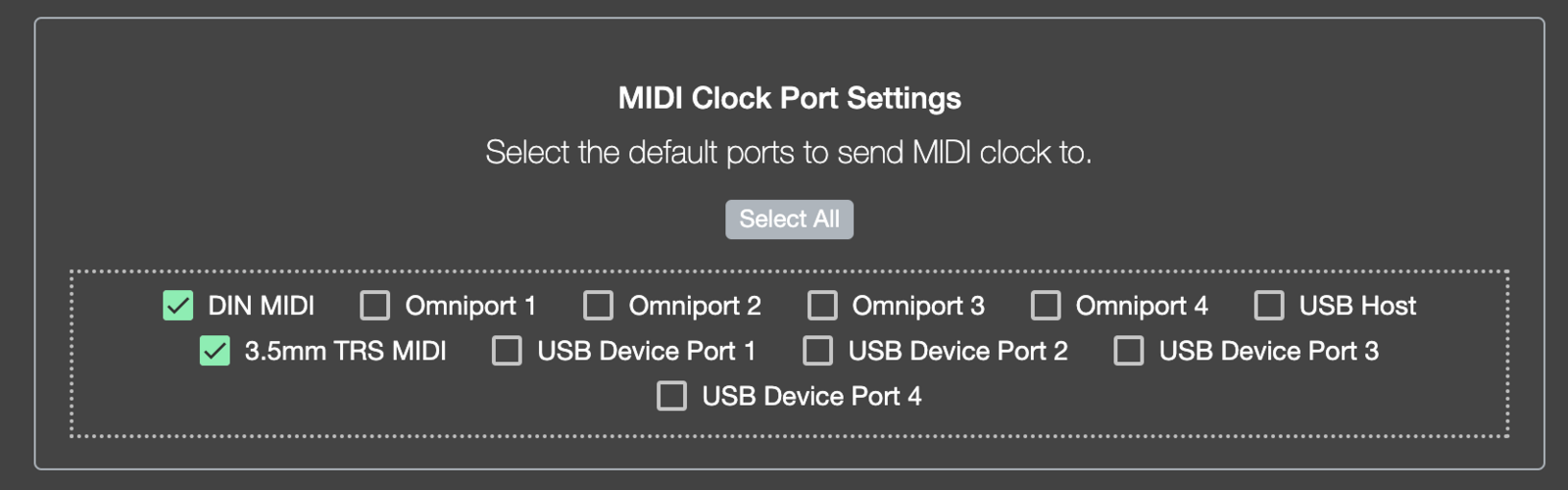
Just select the outputs you want to send MIDI Clock out from and save the settings
Using the MIDI Output Mask message
You can limit any MIDI messages to be sent to certain ports by using the MIDI Output Masking feature.
Just add the Preset Utility message at the start of the preset (so that it will be executed first).
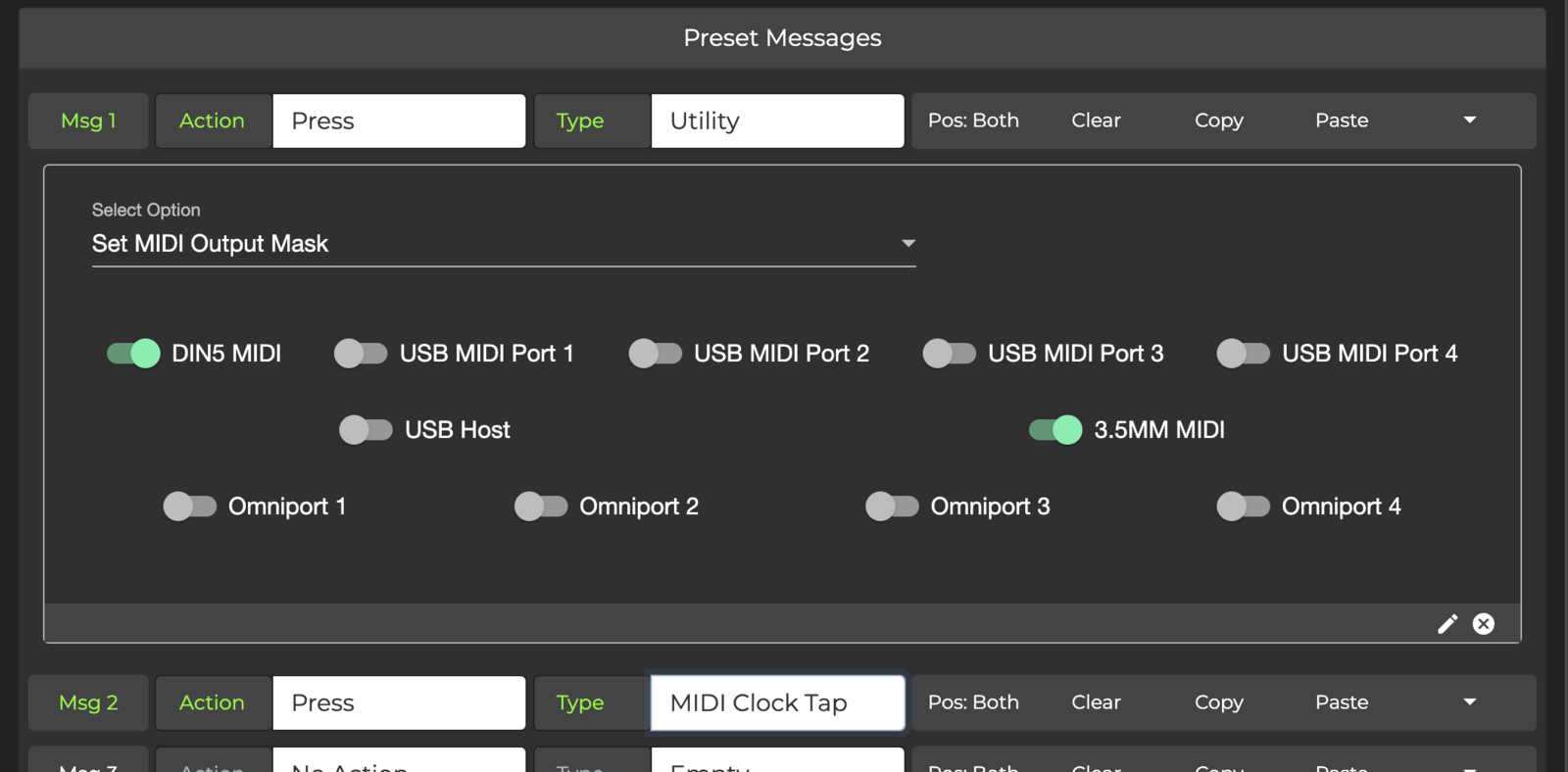
Then, add your MIDI messages after. In the example above, I added the MIDI Clock Tap message, so tapping in a tempo will limit the MIDI Clock output to the DIN MIDI and 3.5mm MIDI port.