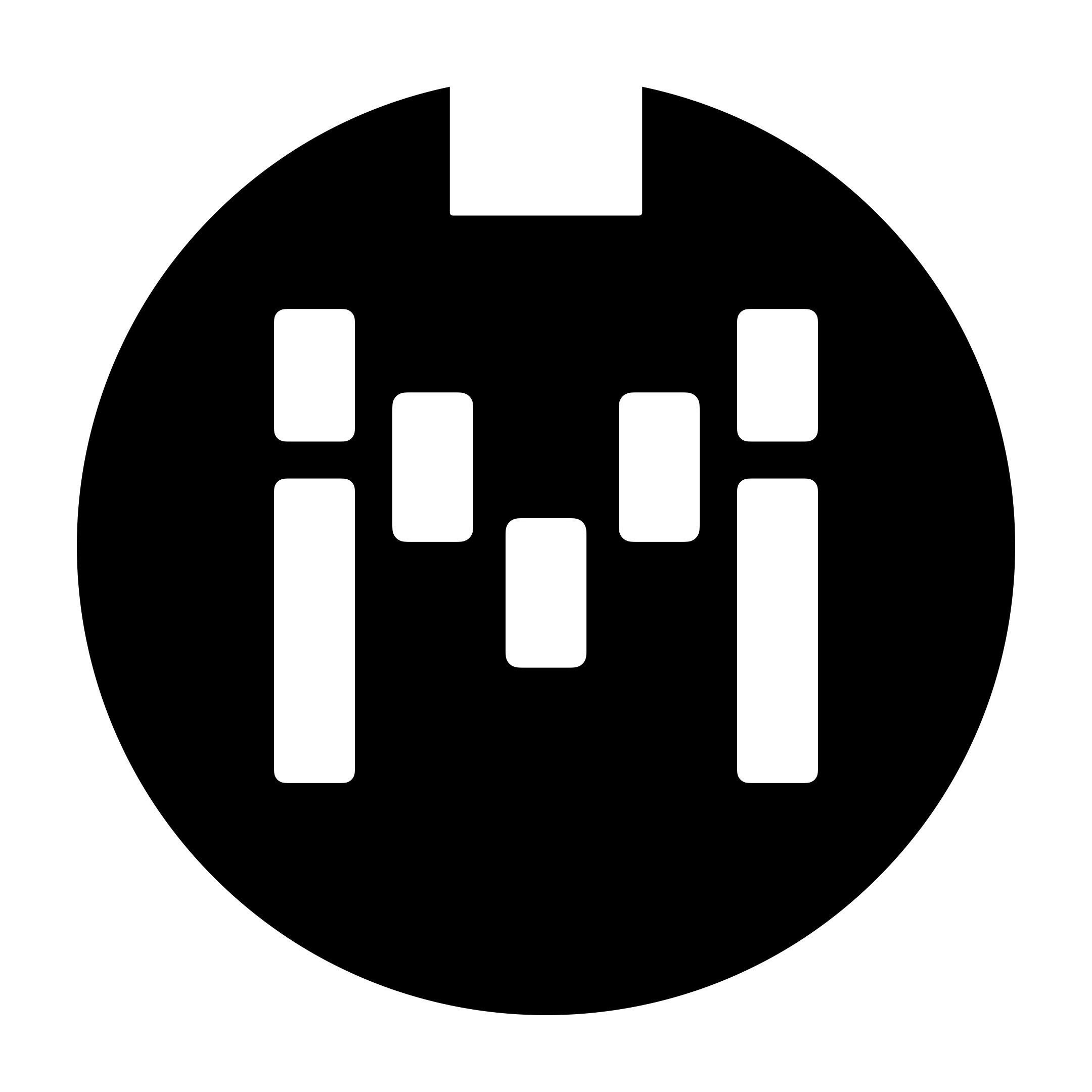Logic Pro
Controlling Plugins with MIDI
Make sure you open your plugin in a Software Instrument track and not an Audio track. If you use an Audio Track, you will not be able to MIDI control the plugin. In the plugin window, select Side Chain > Input > Select the input your guitar is connected to. As shown below.

You can then MIDI map your controls to your Morningstar MIDI controller.