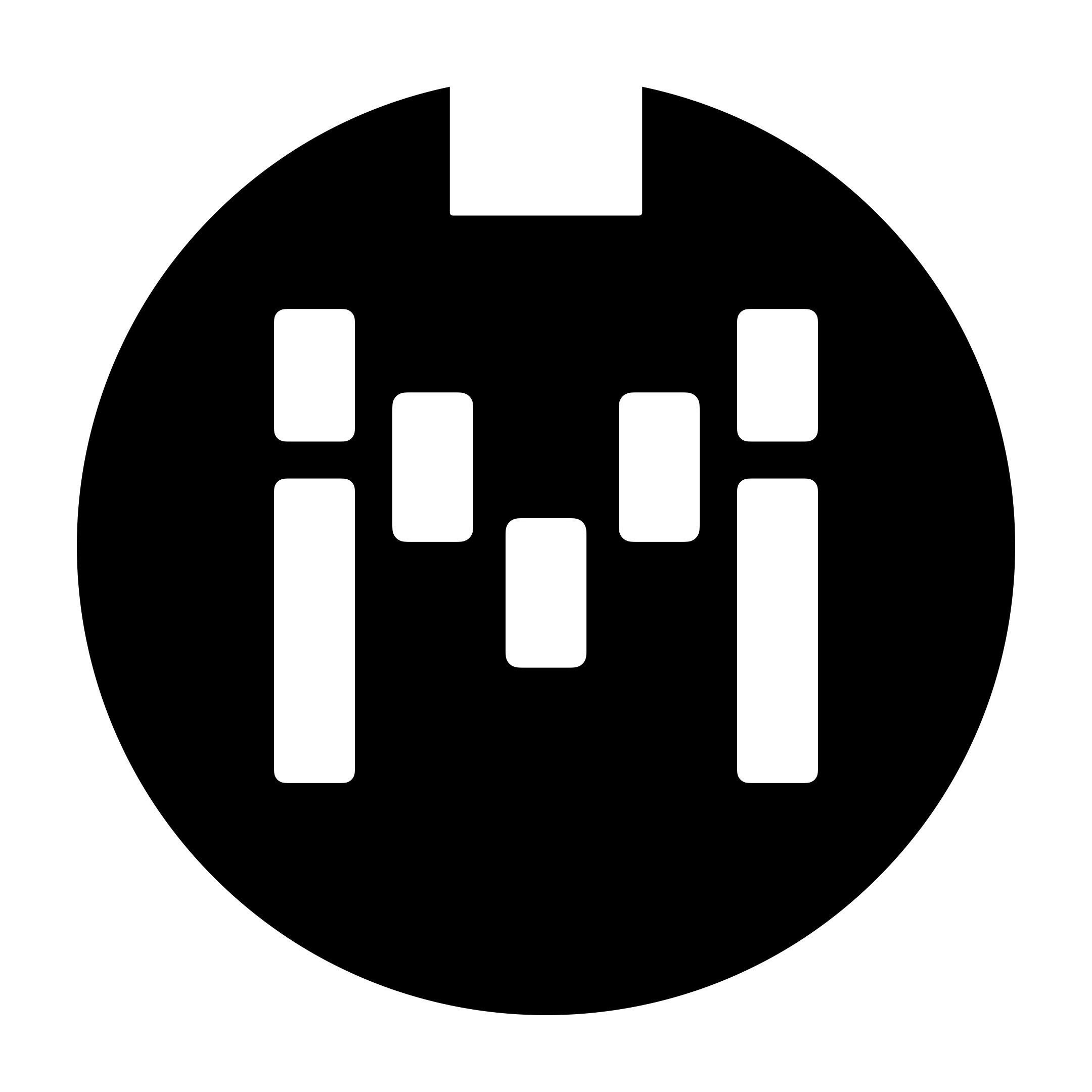Strymon
Using Nixie with the MC6MKII or MC8
We have a tutorial published here on getting it set up: Using Strymon Nixie with Morningstar Controllers
If you have other MIDI devices in your signal chain, using Nixie might not work as some MIDI devices do not pass SysEx messages (or very large SysEx messages) through.
Settings required for the Timeline/Bigsky/Mobius
In Strymon Global Settings:
Set MIDI Channel to an independent channel
Set
MIDICTONSet
MIDIPAONSet
MIDITHOFFSet
MIDISTON
It is possible to update the Strymon Timeline/Bigsky/Mobius using the MC6MKII or MC8 as the USB MIDI Interface.
PC/CC not working with Timeline etc
The MIDIPA and MIDICT setting needs to be turned on in the Timeline in order for it to respond to incoming PC and CC messages.
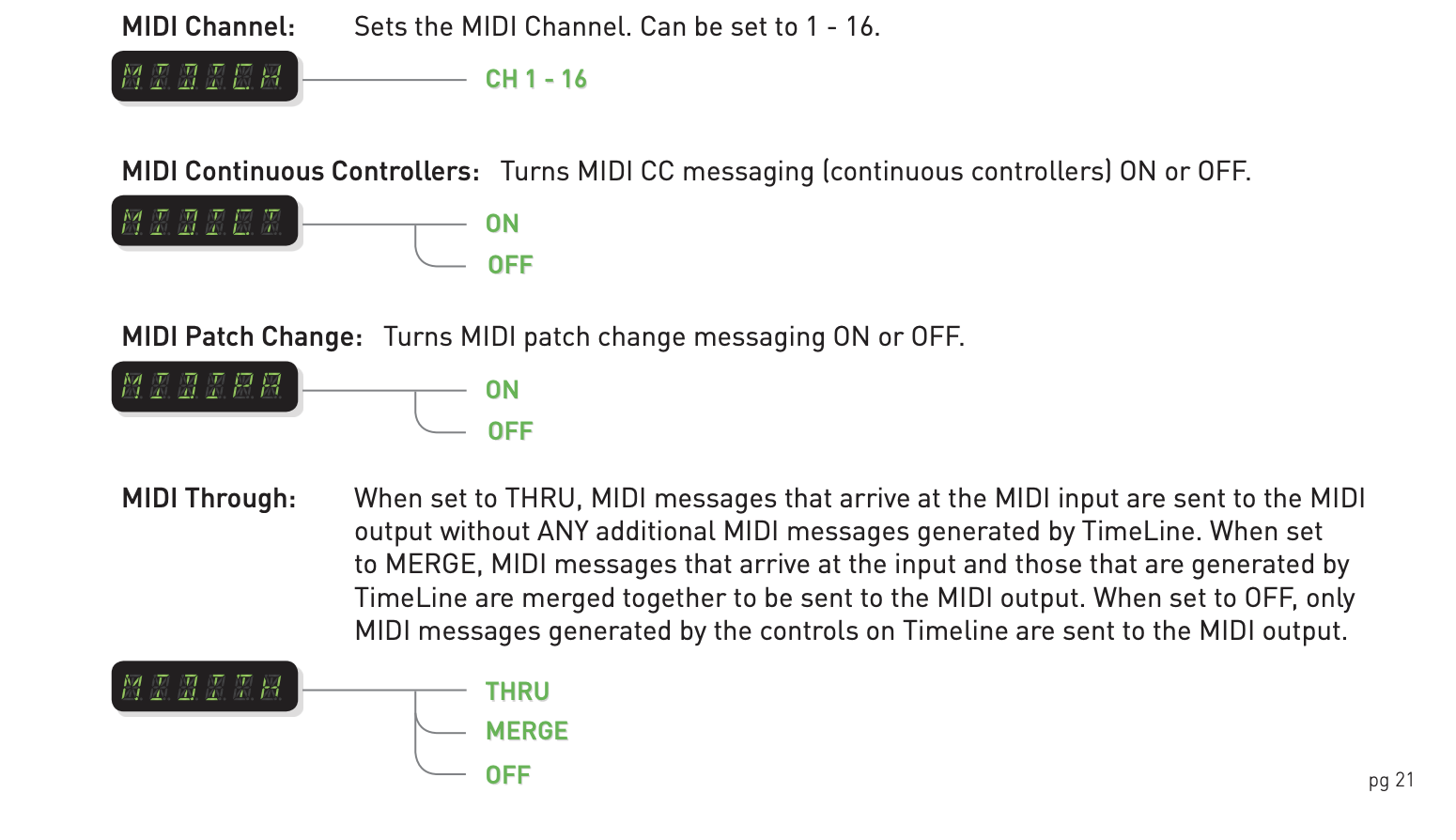
Controlling the Strymon Compadre, Riverside and Sunset
https://www.strymon.net/faq/control-sunset-with-midi/
https://www.strymon.net/faq/how-to-control-compadre-with-midi/
https://www.strymon.net/faq/control-riverside-with-midi/
These pedals do not have an in-built isolator in the MIDI port. If you are experiencing noise issues, where your MIDI messages are causing a “tick” sound in your audio, there is likely a ground loop. Strymon sells a 5-pin MIDI to TRS cable which has an inbuilt opto-isolator for these devices. This should help resolve the noise issues. Alternatively, you can try cutting the ground in your TRS MIDI cable and check if it resolves the issue.
MIDI Clock not working on the Timeline
Presets on the Timeline can be set to follow the incoming MIDI Clock, or follow its own pre-set BPM. If the MIDICL setting is turned ff for the preset, it will not respond to MIDI Clock.
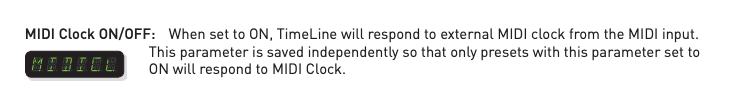
Connecting Strymon TRS MIDI Devices
It is possible to use a standard TRS cable to connect the Omniport directly to the Strymon TRS MIDI IN port. The Omniport settings needs to be set to “MIDI OUT - Standard”.
Alternatively, you can use a Type A DIN5 to TRS cable adaptor to connect the DIN5 MIDI OUT port directly.
However, do note that the Strymon TRS MIDI devices do not have an inbuilt opto-isolator, so there might be potential for ground loops. More info: There is MIDI Noise in my Audio signal
Strymon sells a MIDI Exp cable with a built-in isolator for their TRS MIDI devices: https://www.strymon.net/product/midi-exp-cable/
Engaging Looper mode in Timeline
Looper mode is engaged on the Timeline by holding down the Tap footswitch.
C#81 with values 0 and 127 will trigger the Tap footswitch press and release function respectively.
So, to simulate a long press to trigger the tuner, you can do this:
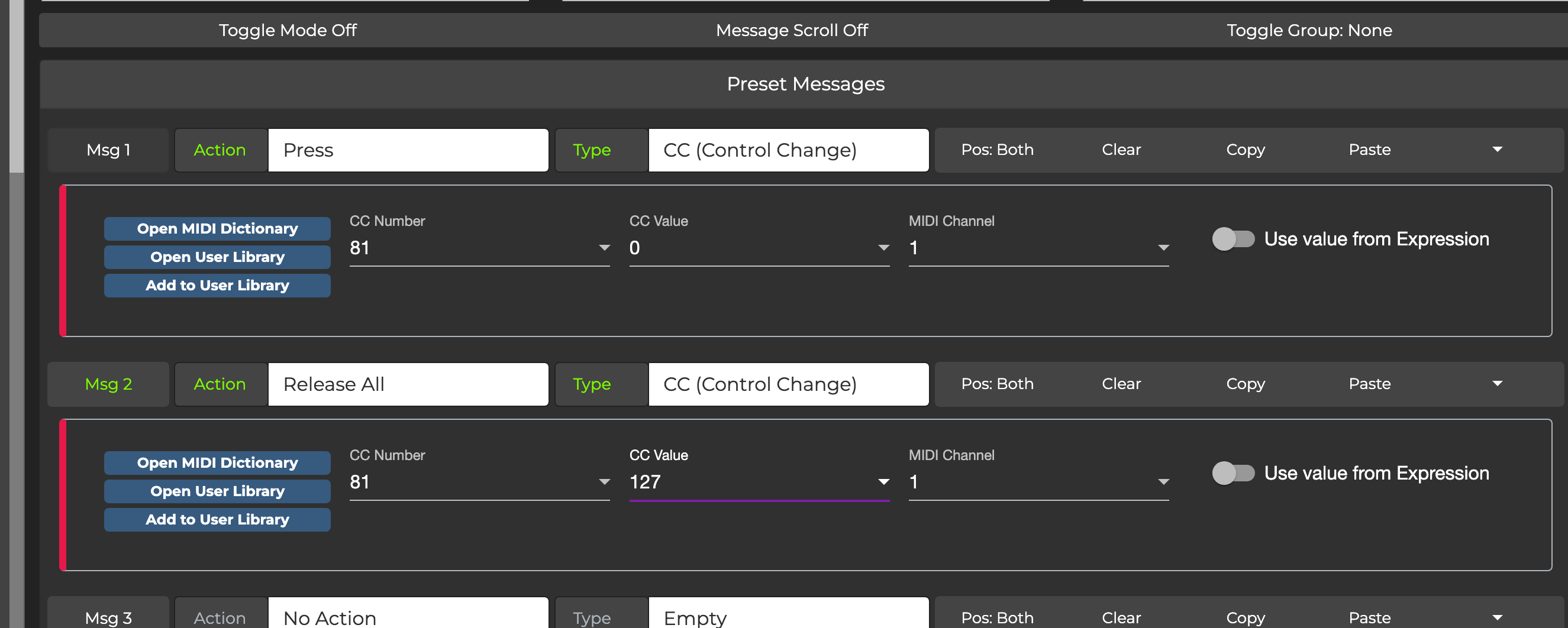
You'll need to hold down the switch on the MC6 and then release it to simulate the same press and release on the Timeline.
Alternatively, you can use a Press action for both, and then add a delay inbetween to simulate a press/release on the Timeline with just a Press action on the MC6:
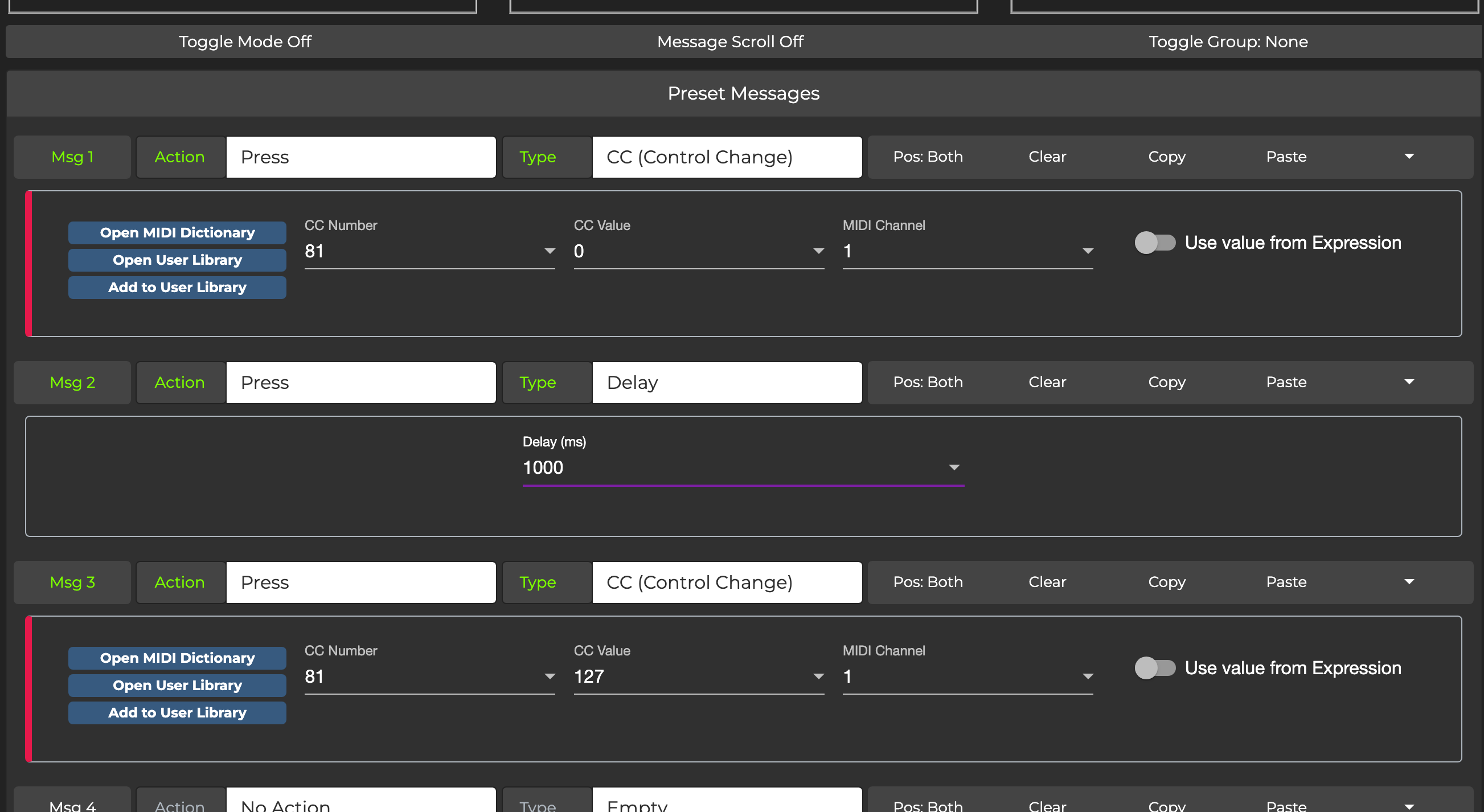
Strymon Volante
Problem
After updating a patch/preset on the Volante, the Volante will not engage any of the patches which have been updated.
Solution
When updating a patch, make sure that the preset is not saved in Bypass mode. If so, when a PC message is sent to the Volante, it will load the preset but in bypass.