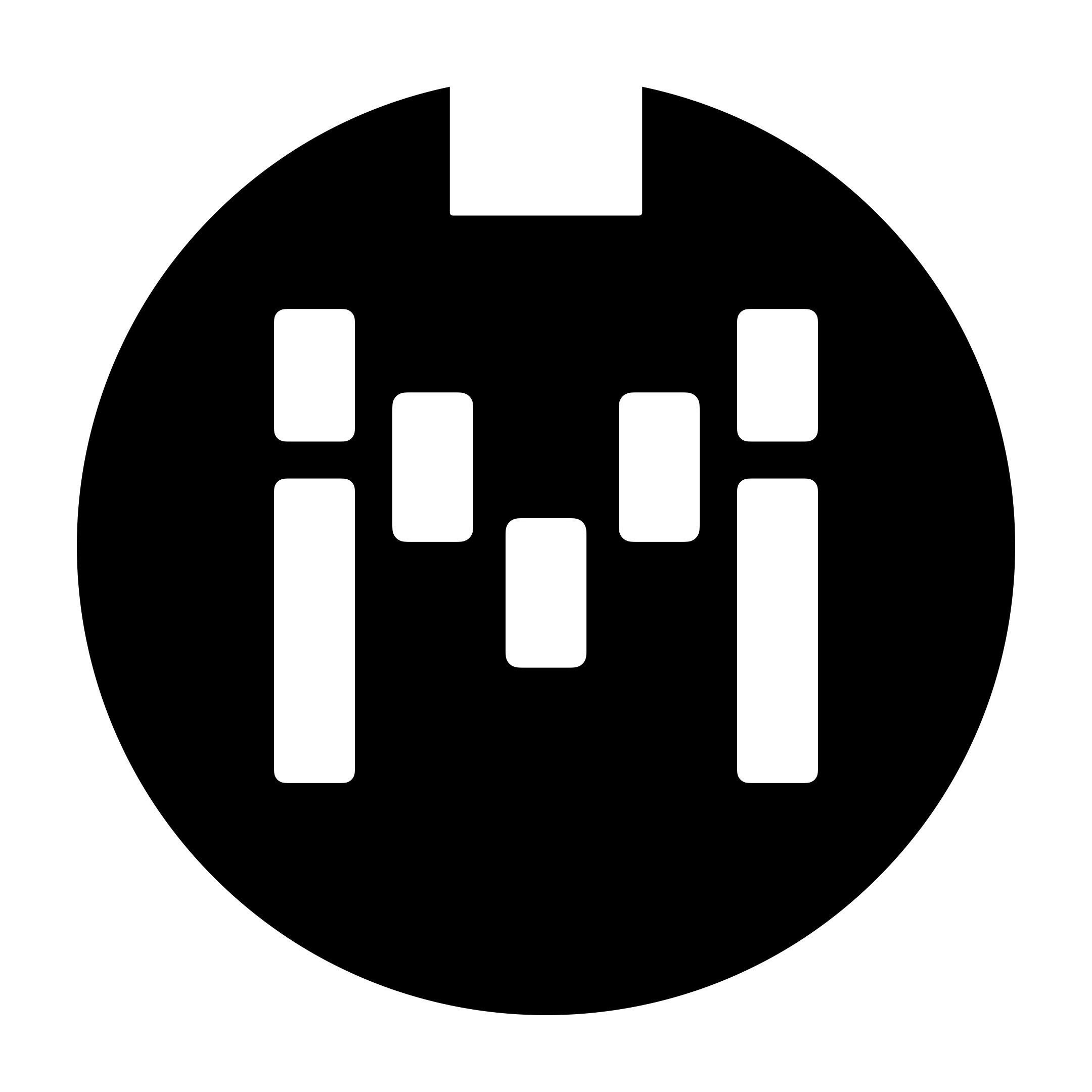Testing your MIDI OUT port on the MC6 and MC8
Check your MIDI cable and connection
If you think you are having issues with the MIDI OUT port on your controller, please first check that you have tried a different MIDI Cable to rule out the possibility of a faulty MIDI cable.
Also, please check that you have the MIDI Cable inserted correctly to the MIDI OUT port. The MIDI OUT port on the MC6 and MC8 have 7 pins, while regular MIDI cable has 5 pins. Hence, it is possible that you might have angled the MIDI cable wrongly when connecting to the MIDI OUT port.

Correct orientation on the MC6. MIDI plug is in line with the MIDI Port.

WRONG orientation on the MC6. MIDI plug is angled so all the pins are offset.
Testing the MIDI OUT port
Connect the MIDI OUT port back to the MIDI IN port, so the MC6/8 will send a MIDI message back to itself.
Set the MIDI Channel on the MCx to MIDI Channel 1
Turn off MIDI Thru.
Program a Preset to send a PC#1 message on MIDI Channel 1.
Engage the Preset. When the MCx receives this message, it will change to Bank 2.