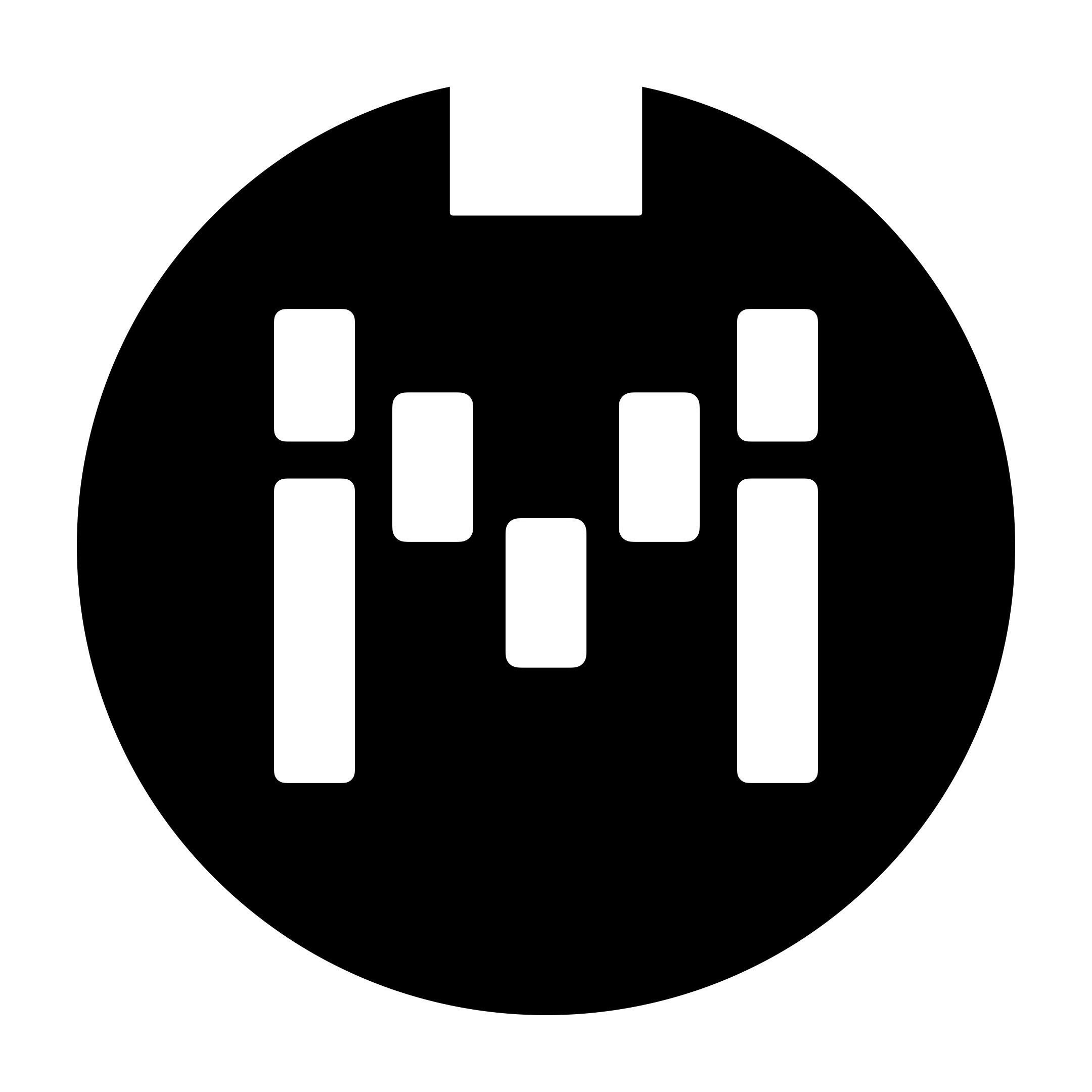Using Placeholders in Preset names
Overview
You can use placeholders to display certain information in your Preset short name.
Types of placeholders
%E and %F
In the PC Scroll Number and CC Scroll Value features, there are 16 counters that you can utilise. Each counter is a number that can be scrolled up or down with the PC/CC Scroll message type.
It is possible to display this number on your Preset Short Name. Simply add a placeholder in the name.
%E0 will display the number in the first slot. The last digit in the placeholder will determine which slot to display. Since there are 16 counters to use, we use the hexadecimal system to choose which slot to display. %E0 displays the first counter, %E1 displays the second. %EF displays the 16th counter. The integer value 0 to 15 is equivalent to the following hexadecimal values:
0, 1, 2, 3, 4, 5, 6, 7, 8, 9, A, B, C, D, E, FUsing %E will display the number from 0-127.
Using %F will offset the number by 1 and display the number from 1-128.
%G
%G displays the current preset message scroll index. The preset message scroll feature, if turned on for a preset, allows you to scroll through each message.
%BP
%BP displays the current MIDI clock BPM in the preset name.