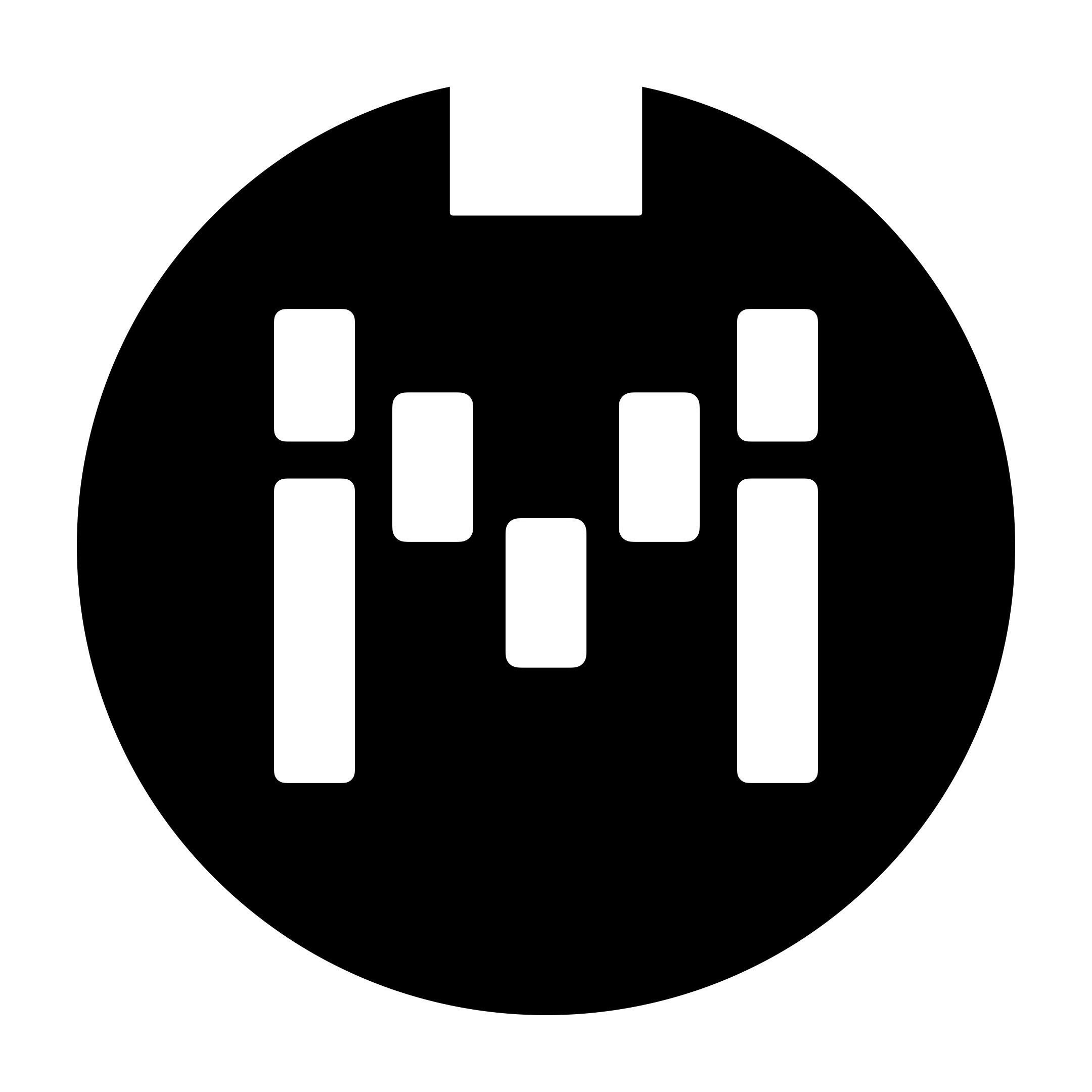FAQ
What does the ML10X do?
✅ Reorder your loops
✅ Engage and bypass loops in
simplemode✅ Split and merge (average) your audio signals in
advancedmode✅ Create spillover for your effects with trails when you bypass them
✅ Top quality buffers in each input/output/send/return
✅ Analog switching
What does the ML10X NOT do?
❌ Bypass the internal buffers
❌ Adjust the mix of your pedals when merging signals
❌ Convert your analog signal to digital
❌ Phase inversion when merging signals
But other switchers can <insert feature here>
Some switchers can add optional buffers, but they use a different technology and don’t do trails, or split or merge your loops. Some can split and mix your signals, but only a maximum of 2 signals. Some can split and mix multiple loops, control volume etc, but is more than double the price of the ML10X and in a larger format.
We do not expect the ML10X to fulfil every single use case.
Is the signal buffered?
Yes, all inputs and outputs are buffered in the ML10X. There is no option to turn off the buffer.
Having the signals buffered allows us to split the signal and route in to multiple inputs (in Advanced mode), as well as merge multiple signals without any signal degradation.
The buffers in the ML10X are designed for maximum clarity.
Is there a phase inverter when merging signals?
No, there is no built-in phase inverter. If your device signal is phase inverted, and you need to merge it with another signal, you might want to consider getting an external phase inverter to invert the signal back in phase.
Can I mix the signals?
No, but you can merge the signals. When you merge, the signals are averaged out based on their incoming volume. You cannot adjust the mix in the ML10X.
How do I use this with an impedance-sensitive fuzz?
If you require a high impedance signal for your fuzz and you want to use it with the ML10X, you can use a modified cable with an added resistor to suit the desired impedance of your fuzz pedal’s input.
Why is there no phase inverter and mixer?
Based on the target size and price point, we have decided to forgo these features. You can use an external phase inverter for your devices are have inverted outputs. For controlling mix, if your devices have volume controls, you can adjust the mix via these volume controls, or use an external mixer.
Why is the engage/bypass loop function disabled when using Advanced Mode?
This is because the potential for routing options for being too complex is high. In this complex (though highly exaggerated) example below, if the Particle node is bypassed, the correct connections that should be made is not clear.
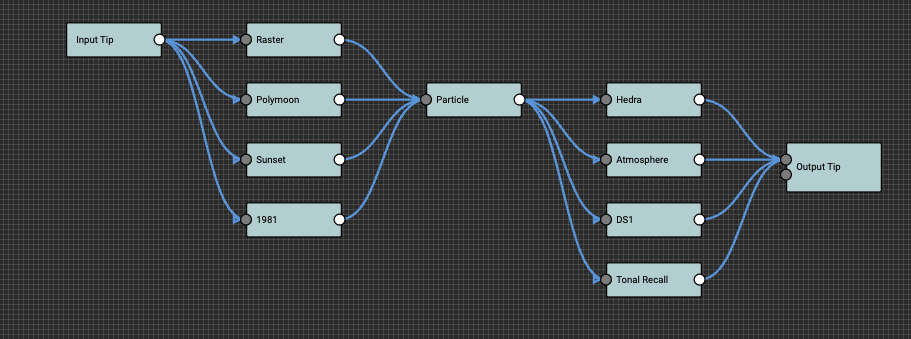
The outcome below when the Particle node is bypassed seems the most sensible, but definitely not the most feasible or wanted outcome.
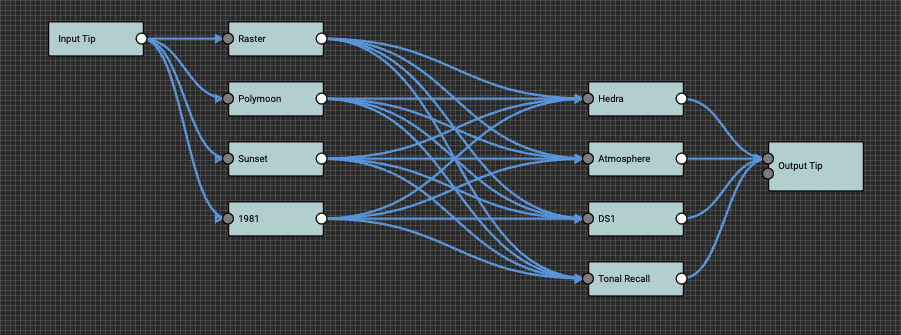
There is also the potential for feedback loops when a single node is bypassed. Take the example below where the signal is split to the Tonal Recall and D1 and then merged back to the Output. If the D1 is allowed to be bypassed, it will lead to a feedback loop where the signal can flow from the Tonal Recall output back to its input.
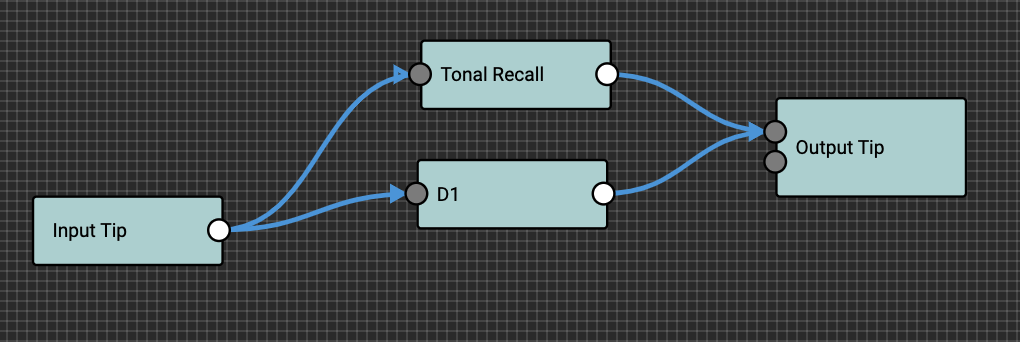
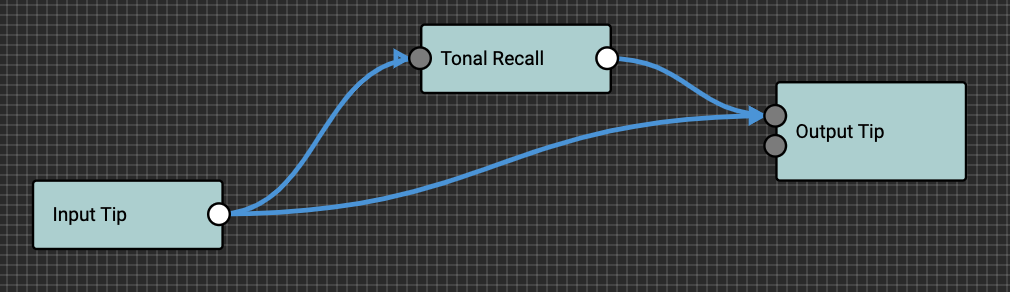
Feedback loop when D1 is bypassed
Simply put, there are multiple possible outcomes when a node is bypassed in advanced mode, which is not possible to determine. If you need to bypass a node in advanced mode, you should either bypass the device itself, or load a new preset with the node bypassed.
How do I use the Morningstar Splitter Cables with the ML10X?
The Morningstar Splitter Cable (MSC) splits a stereo TRS plug into 2 x mono TS plugs. On the mono TS plug, BLACK is the Tip connection on the TRS plug, while RED is the Ring connection on the TRS plug.
The MSC allows you to utilise the TRS port on the ML10X so you can split out the Tip and Ring connections if you want to connect two mono TS devices into one TRS loop.
The connection for one loop should be as per the image below. The SEND TIP connection should go into the INPUT port of your device, while the OUTPUT port should be connected back to the RETURN TIP connection. A similar connection should be made for the RING side of the cable.