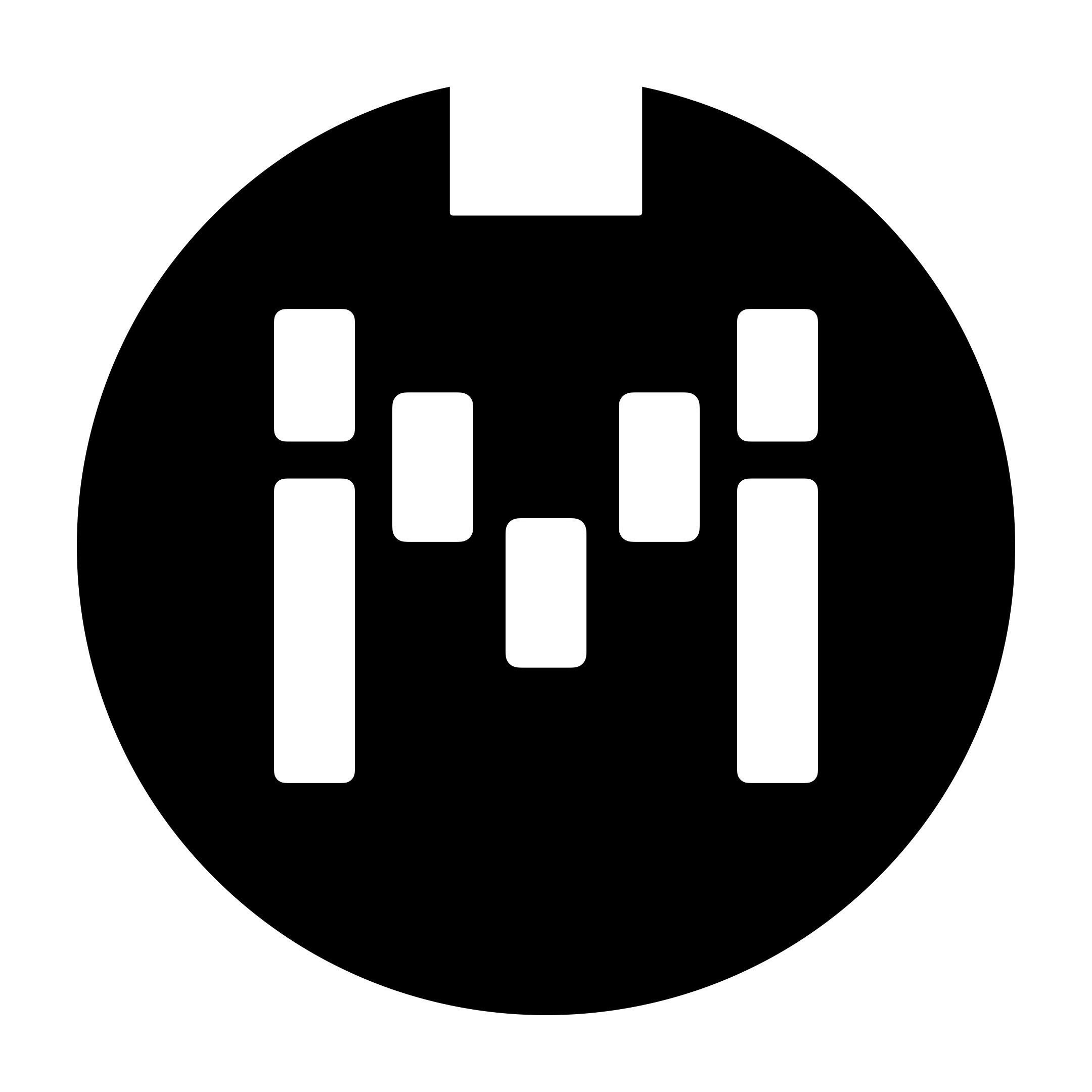Troubleshooting
Audio
No audio is going through even though the ML10X is powered
The ML10X needs to be powered via its DC jack in order for the audio components to work. Powering it via USB will power up the processor but no audio will go through.
Noise when USB is connected
The noise is due to a ground loop in the setup. The ML10X is not designed to be used live with a USB cable connected, due to the potential for ground loops.
If you have just a laptop connected and powered via battery, there should not be any issues. But if you have more peripherals connected to the computer, like external video monitors, that will increase the potential for ground loops and hence noise.
If you are experiencing any increased noise floor in your rig, please disconnect the USB cable from the ML10X.
Alternatively, you can use a USB Isolator or connect to the Editor via Bluetooth with the CME WIDI uHost.
We are using this USB Isolator with great results.
This USB Isolator will not work with the ML10X rev-b builds as the USB port is running at USB High Speed (as compared to Full Speed).
Issue routing Input Ring signal in Simple Mode
This could be due to the experimental Input Split feature that was added in the ML10X rev-b firmware and was enabled by default in some batches.
This feature allows you to run a stereo signal in Simple Mode with a mono input (Input Tip) by splitting the Input Tip signal into 2 and discarding the Input Ring signal.
This feature can be turned off. In the ML10X menu, go to Global Config >> Set Input Split and then select Input Ring.

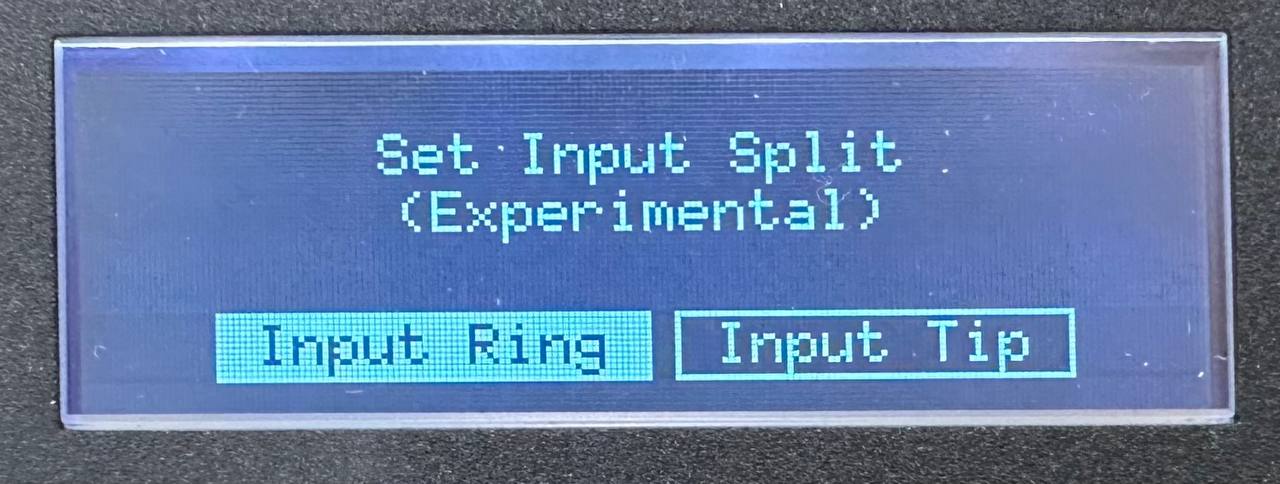
Editor
Advanced Mode not updated in the ML10X
In Advanced Mode, the preset needs to be saved first before the ML10X will make the new connections.