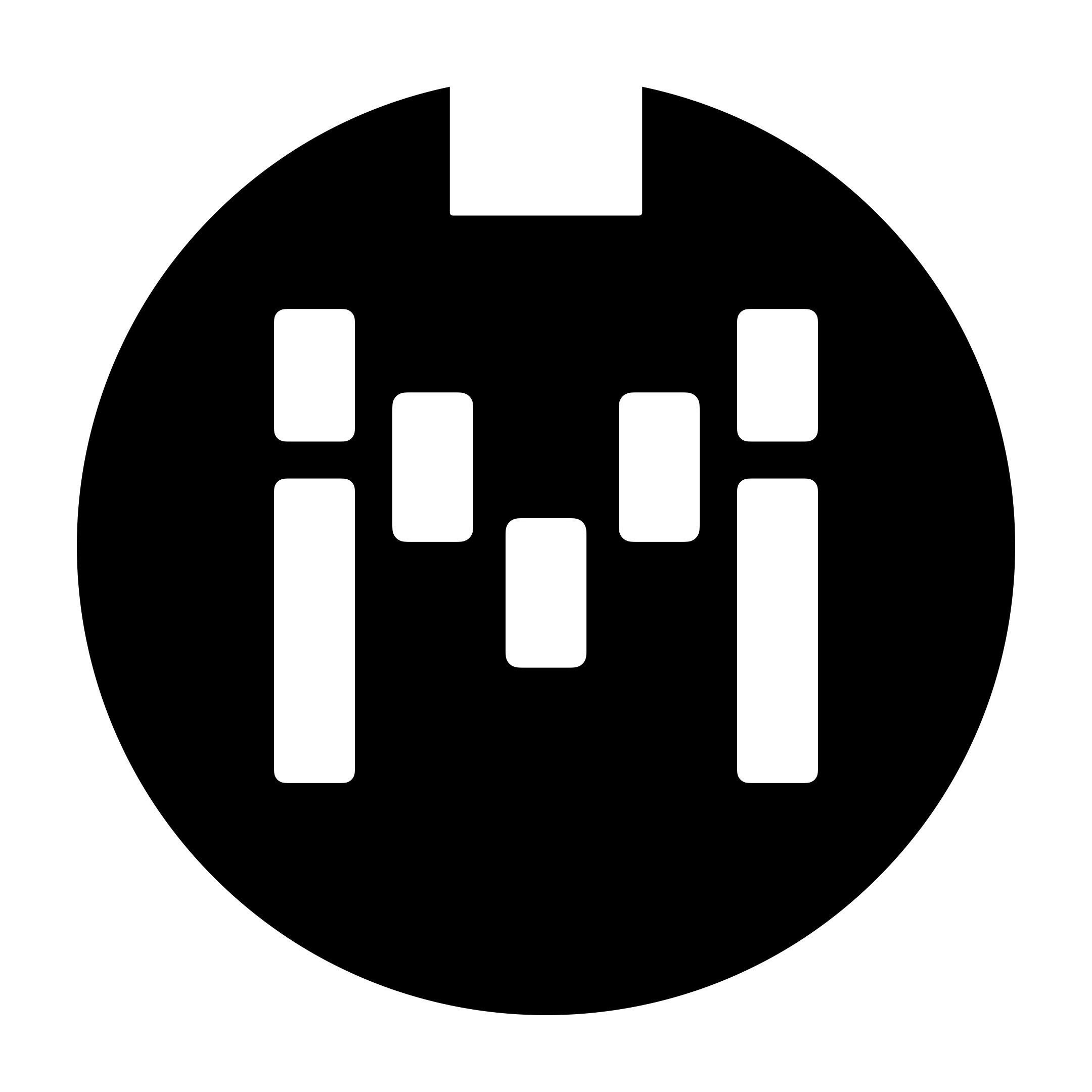Using 2 ML10Xs Together
Although it is not possible to re-order pedals within 2 different ML10Xs, there are some solutions you could use to achieve similar behaviour with some limits.
For example, if you have 2 ML10Xs (let’s call them X1 and X2), you can connect a Send loop in X1 to the Input in X2, and Return loop in X1 to the Output in X2.

Also, lets assume you have the following pedals connected:
ML10X | Loop | Device |
|---|---|---|
X1 |
| X2 |
X1 |
| X2 |
X1 |
| X2 |
X1 |
| X2 |
X1 |
| Polymoon |
X1 |
| Sunset |
X1 |
| Hedra |
X2 |
| Timeline |
X2 |
| Bigsky |
X2 |
| Mobius |
If you want to achieve a signal chain like this:
Input → POLYMOON → SUNSET → BIGSKY → TIMELINE → HEDRA → Output
You can set up the routing in the ML10Xs like this:
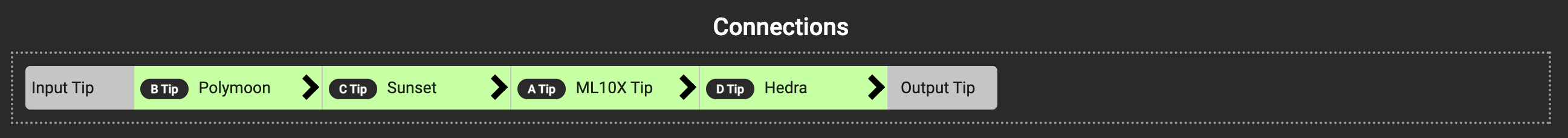
ML10X 1
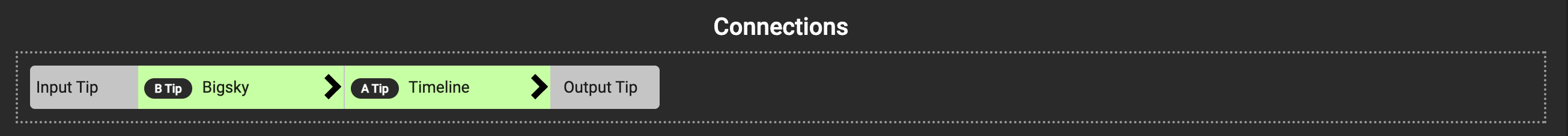
ML10X 2
Another example:
Input → BIGSKY → POLYMOON → TIMELINE → SUNSET → HEDRA → Output
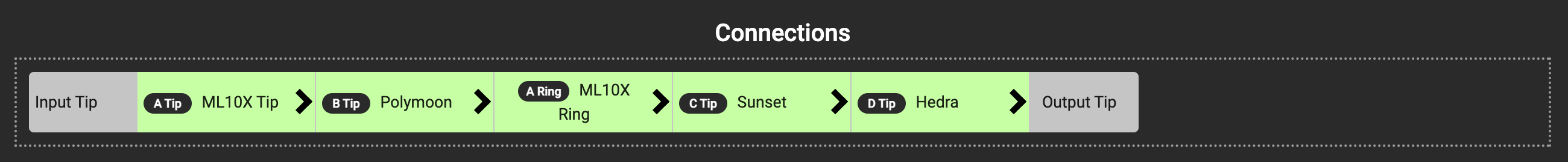
ML10X 1
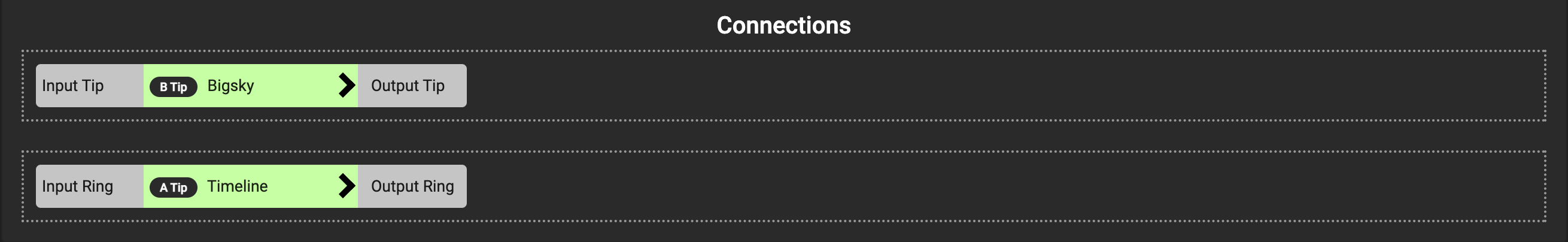
ML10X 2
As you can see, reordering signals between the 2 ML10X is limited by how many loops you have connected between each other. With the setup above, you won’t be able route another signal between X1 and X2.
For example, this routing is not possible:
Input → BIGSKY → POLYMOON → TIMELINE → SUNSET → MOBIUS → HEDRA → Output
Unless you have a setup like this:
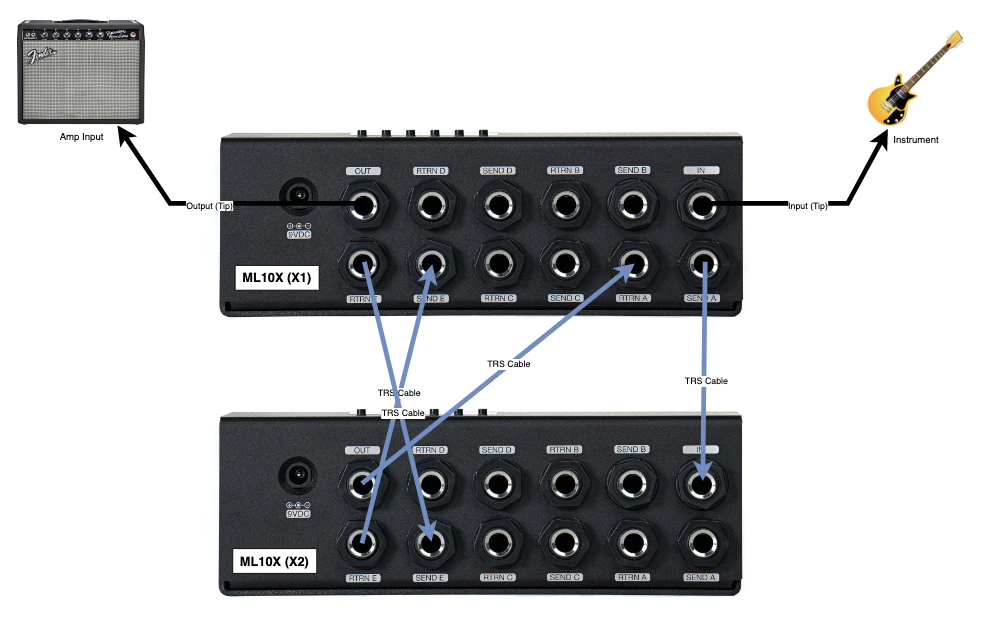
Even with this setup, you will not be able to utilise Simple Mode if you want to achieve the connection above. You’ll need to use Advanced Mode for this.
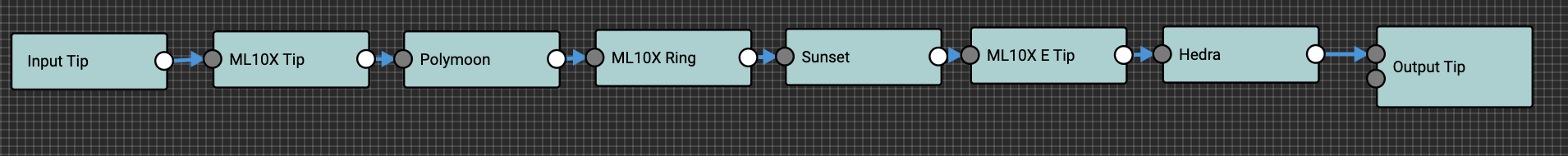
ML10X 1
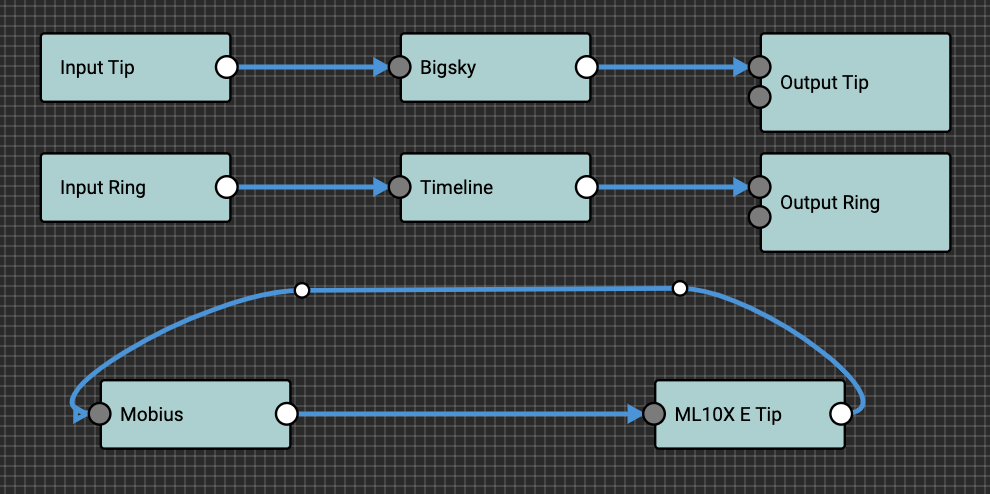
ML10X 2
As you can see, while rerouting between 2 ML10Xs is possible, this can get complicated very quickly and you’ll need to manage the presets in 2 different ML10Xs as well. But now you know!