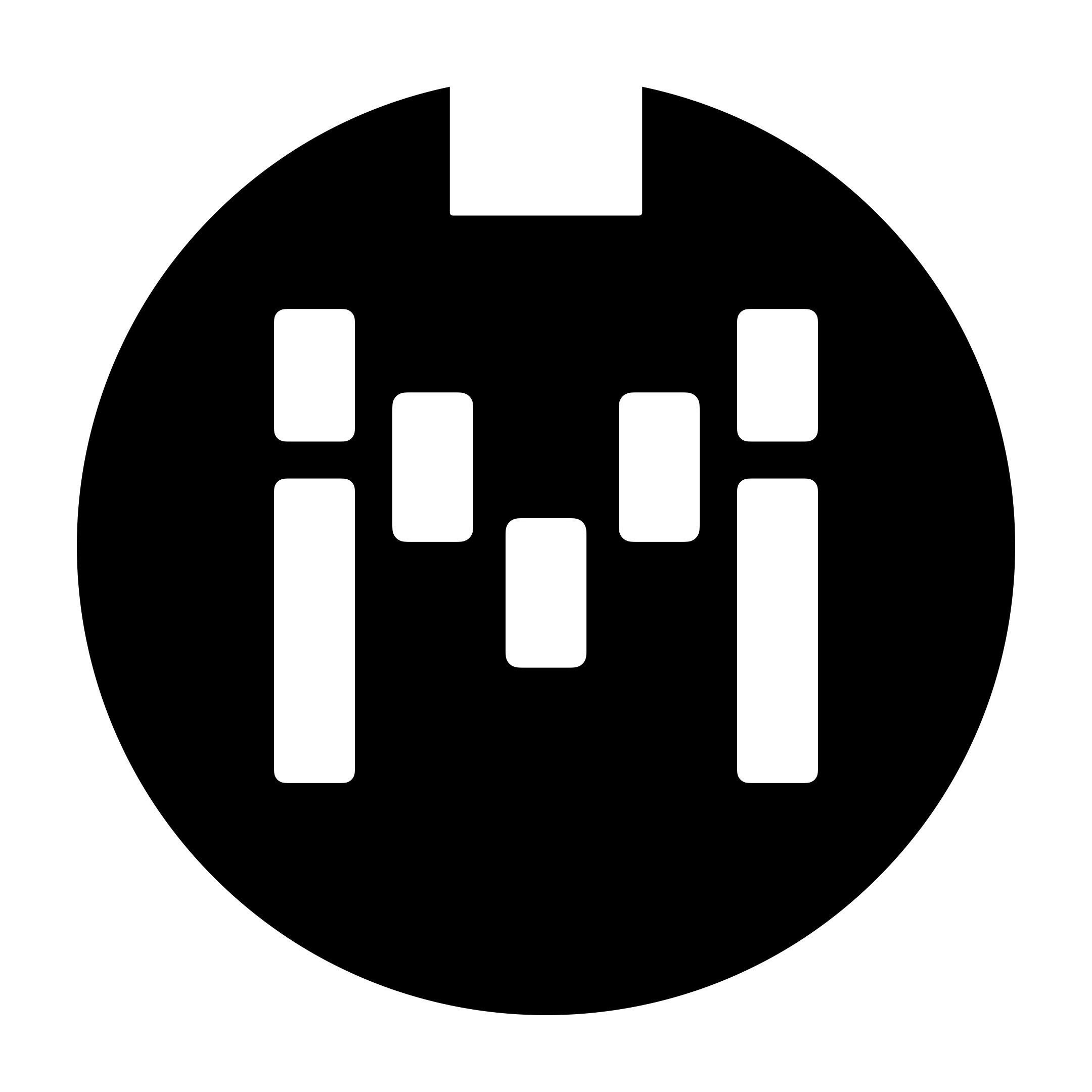MIDI Box Manual
Introduction

Welcome to your Morningstar MIDI Box. This MIDI splitter box has been designed from the ground up to offer you what other MIDI boxes do not – many more outputs in a much smaller package. Through a single 5-pin MIDI input, you can split your MIDI signal into 8 isolated 3.5mm TRS MIDI outputs. Your input MIDI signal can also continue to flow via the 5-pin MIDI Thru port.
Hardware

MIDI IN - 5-pin MIDI input for the MIDI Box to receive MIDI.

MIDI OUT - 5-pin MIDI thru for the MIDI Box to pass on incoming MIDI.

9VDC - Power the MIDI Box with a standard 9-12V DC centre-negative power supply with a minimum current draw of 20mA.
Use only 9-12V DC power. Using higher voltage will damage the device.
Ports 1 to 6 - 3.5mm TRS MIDI outputs that are tip/ring switchable. This makes the Morningstar MIDI Box compatible with all MIDI devices whether they receive MIDI via the tip or ring. This is all done via the internal jumper switches. More details on how to do that here.
Ports 7 and 8 - 3.5mm TRS MIDI outputs that are non-switchable. These ports only send MIDI via the tip according to the MIDI standard.
All MIDI outputs on the MIDI Box are powered and can power the CME WIDI Jack. This includes the 5-pin MIDI Out and all the 3.5mm TRS MIDI Outputs. So you can transmit wireless MIDI from the MIDI Box by using WIDI Jacks.
MIDI Indicator Light - The LED light will flash when MIDI is being received by the MIDI Box.
Power Indicator Light - The LED light will be on when the MIDI Box is powered.
Internal Jumper Switches (until 2022)
If you purchased your MIDI Box directly from us in 2023, there is a different configuration for the pins. Please scroll down to the next section,
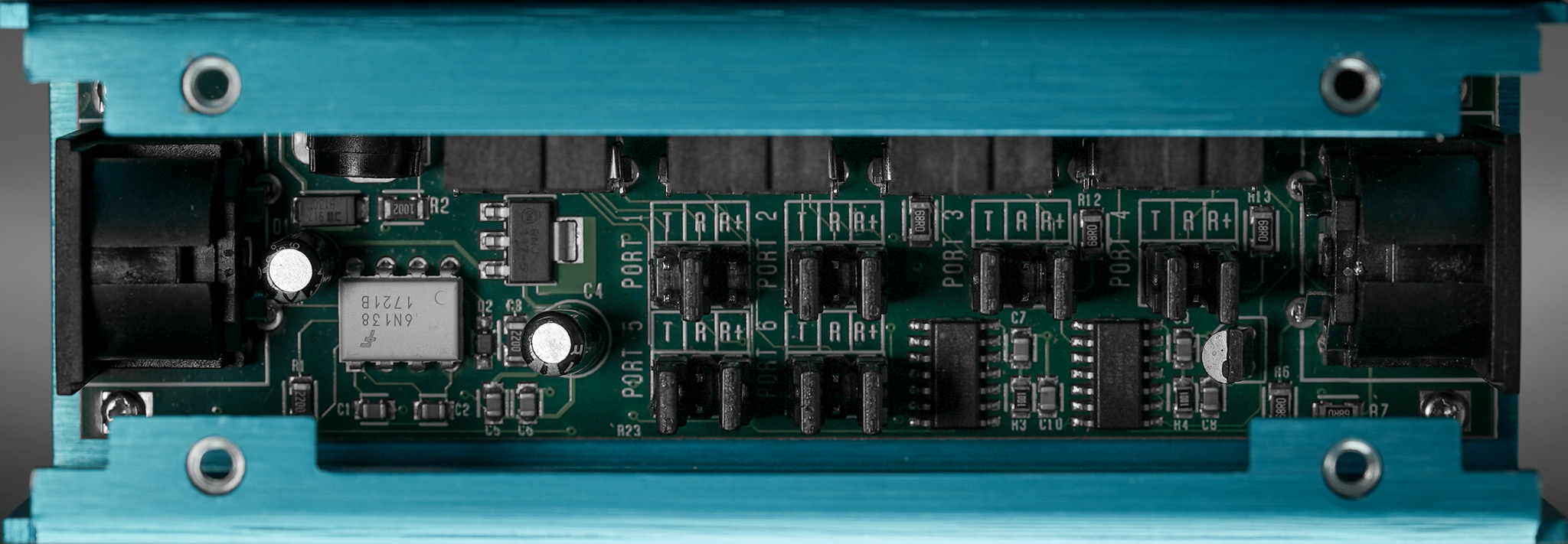
The MIDI Box does not support MIDI Type B TRS setting.
The internal jumper switches allow you to configure each port 1 to 6 to send MIDI via the tip or ring. You can also choose to have the ring powered or floating as some MIDI devices require. This makes the MIDI Box compatible with any MIDI TRS MIDI device.
T : Tip. When a jumper switch is in position at T, MIDI data will be sent via the tip.
R : Ring. When a jumper switch is in position at R, MIDI data will be sent via the ring.
R+ : Ring Powered. When a jumper switch is in position at R+, the ring will be powered. When left empty, the ring will be floating.
The following photos show you the possible configurations for each port (port 5 shown in this case):

MIDI sent via the Tip
Ring Powered
This is the MIDI Standard configuration adopted by most pedals including Boss and Jackson.

MIDI sent via the Ring
Tip Unpowered (floating)
This is the MIDI configuration adopted by Chase Bliss Audio' TRS MIDI pedals.

MIDI sent via the Tip
Ring Unpowered (floating)
This is the MIDI configuration adopted by Meris and Empress.
Internal Jumper Switches (2023 onwards)
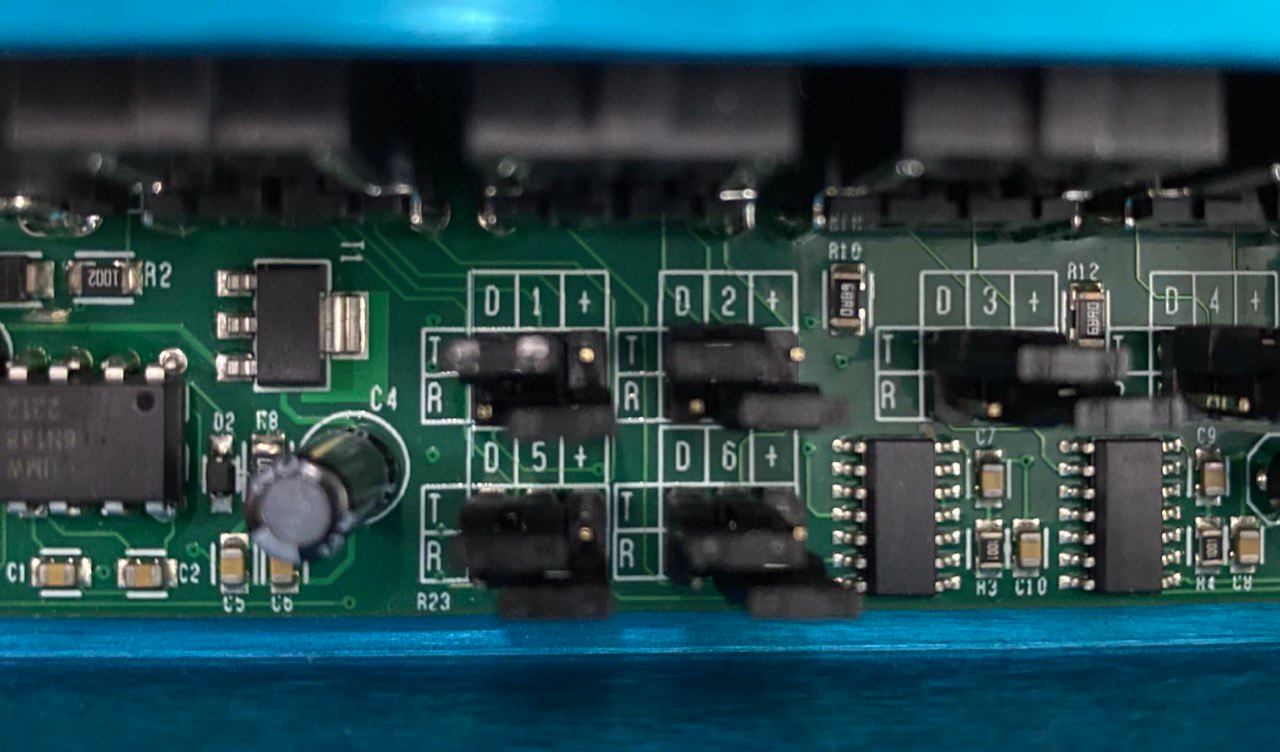
In the MIDI Boxes manufactured from the year 2023 onwards, we made a slight change in the jumper configuration, which allows you to get a Type B TRS configuration.
The port number is labeled for each jumper section.
On the left side of each jumper section, the T and R indicates the connection for the Tip and Ring.
On the top side of each jumper section, the D and + represents Data and Power respectively.
By default, all the jumpers are set to a MIDI Type A configuration, where Tip is connected to Data, and Ring is connected to Power.
For a Chase Bliss Ring Active only setting, where the tip needs to be left floating, the configuration will look like this:
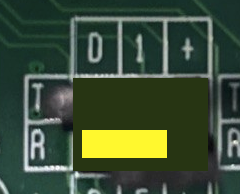
Ring Active
Other settings:
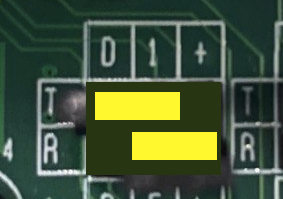
Type A TRS
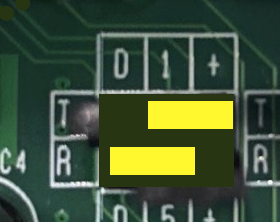
Type B TRS