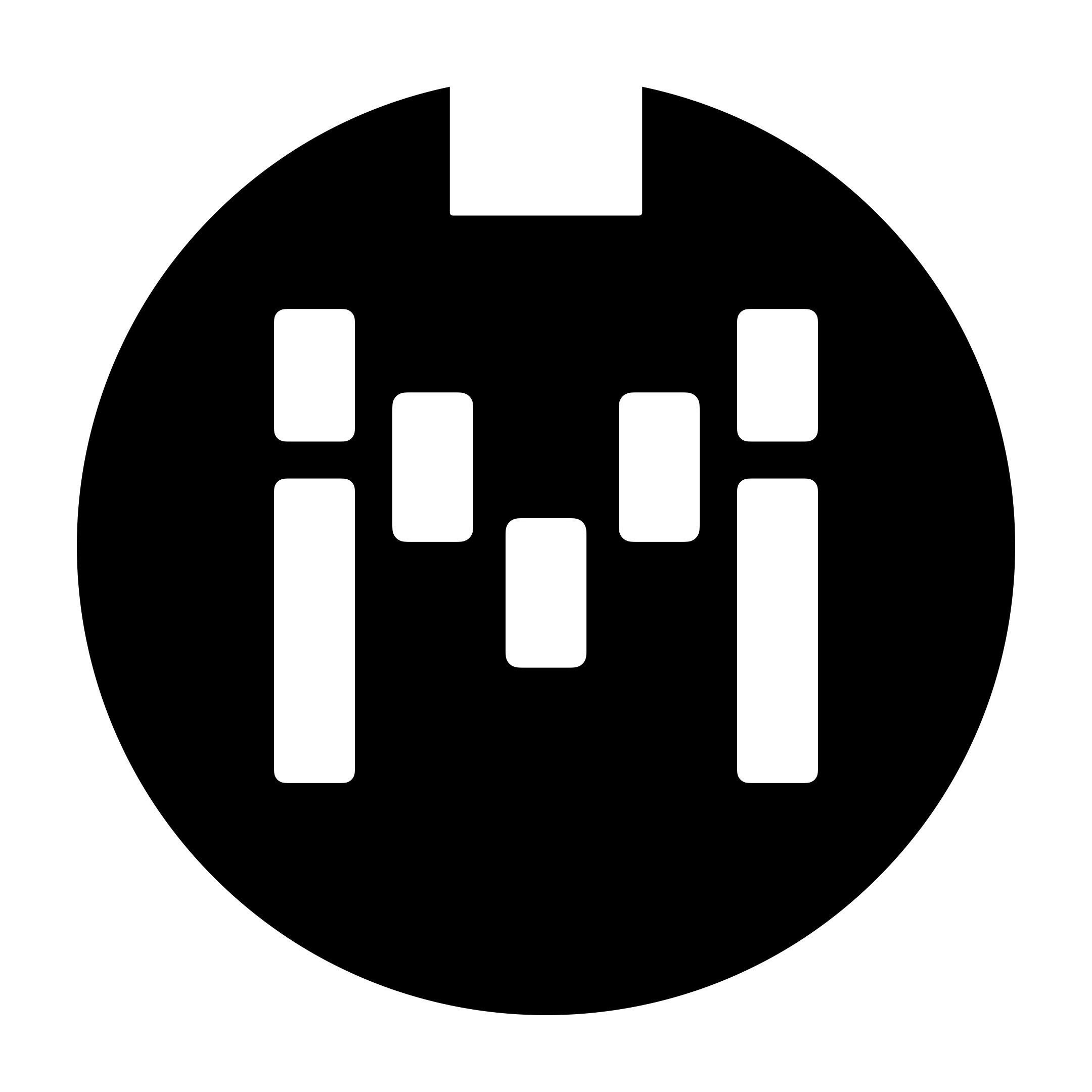Fractal Audio
More info about using Fractal Audio products with MIDI and their MIDI capabilities can be found here: https://wiki.fractalaudio.com/wiki/index.php?title=MIDI
Fractal Integration Feature
Only works with the Morningstar Controllers that have dedicated MIDI In ports and with the FM3 or AxeFX3.
MIDI OUT from Morningstar controller needs to be connected to MIDI IN on Fractal device.
MIDI OUT from the Fractal device needs to be connected back to the Morningstar controller’s MIDI IN port.
Settings needs to be correct on the Fractal device
MIDI Thru OFF
MIDI Mapping ON
Send MIDI PC ON
Settings on Morningstar Controller
MIDI Thru OFF
Cross MIDI Thru OFF
More information about using Fractal Integration documented here.
Fractal Tuner Feature
Send Realtime SysEx setting on the FM3 / AxeFX3 needs to be turned on.
Turning On/Off effect blocks on the AxeFX III
On the AxeFX III, go to Setup >> MIDI/Remote
Navigate to the Bypass tab
Assign a CC number for each specific block. A CC value of 127 will engage the block, and a CC value of 0 will bypass the block.
For example, I have Drive 1 assigned to CC#4. If I send a CC#4 value 127 message, it will engage the Drive 1 block. If I send a CC#4 value 0 message, it will bypass the block.