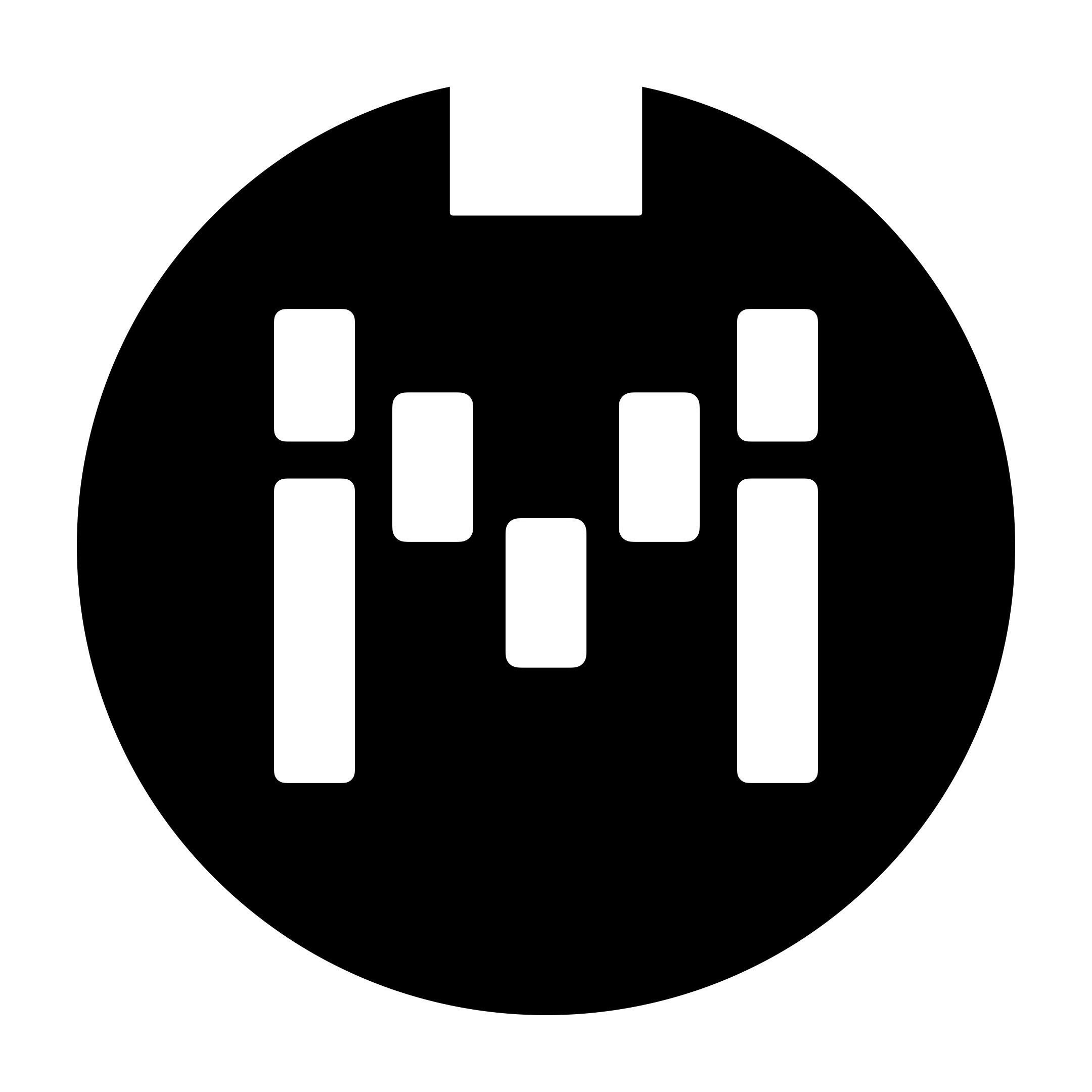Sending MIDI messages only on selected ports
This feature can be found in Controller Settings >> Edit MIDI Channel Settings
If you need to limit a MIDI message to be sent out only to a specific port (i.e. Omniport 1), you can do that in the MIDI Channel Settings.
Let's say, for example, your Timeline is connected to Omniport 1 and you want to it to receive only messages sent on it's MIDI channel, you can have the controller send only MIDI messages on Channel 1 to Omniport 1, and prevent Omniport 1 from sending MIDI messages on other MIDI channels.
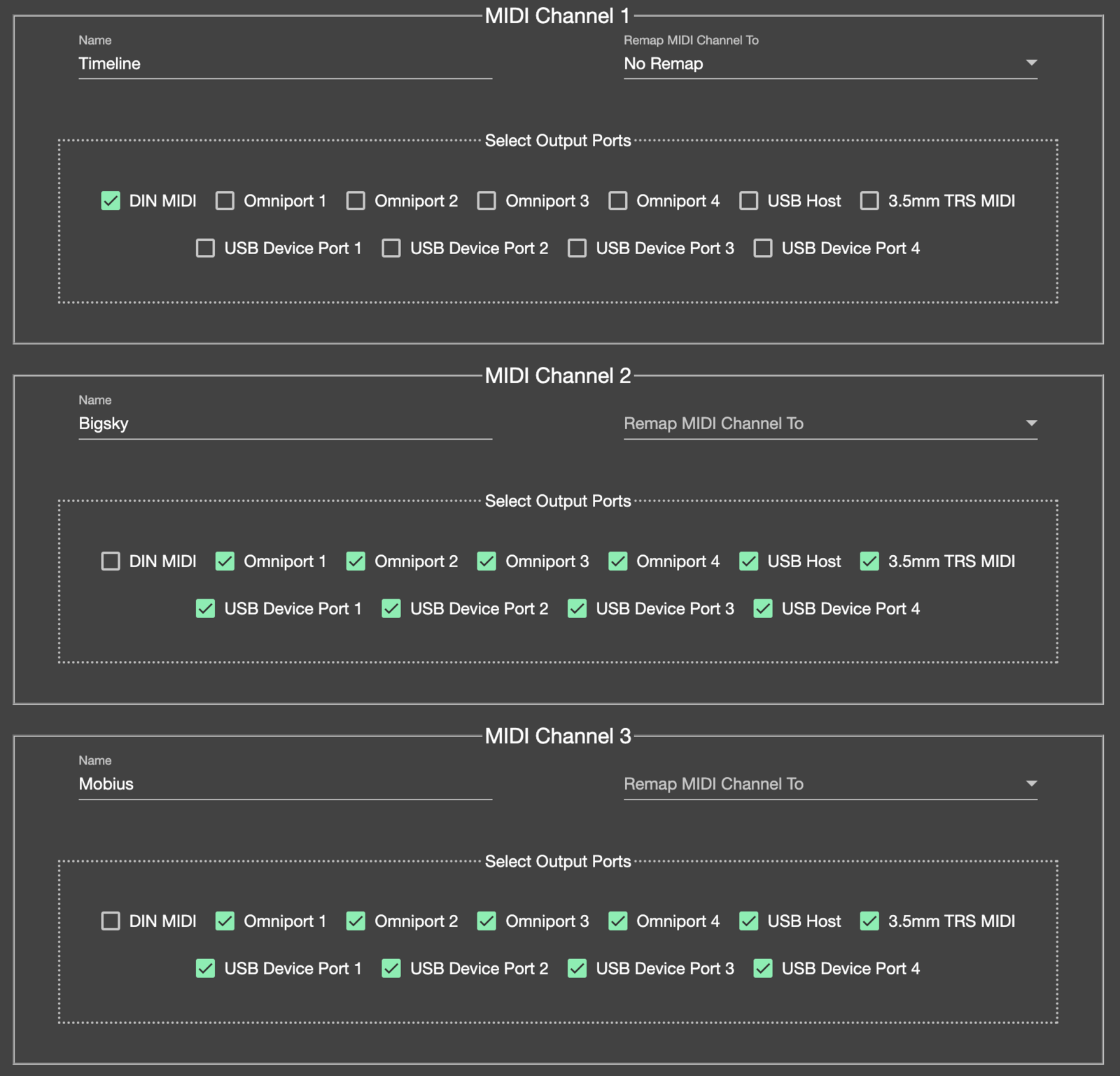
This can be useful if you need to limit MIDI messages sent to a specific device due to noise or ground loop issues. For example, you can use this feature if you do not want a certain device to receive expression CCs sent on another MIDI channel due to the noise it generates when a MIDI messages is received.
To limit MIDI clock messages sent on a specific ports, please see
How to limit MIDI Clock to specific ports